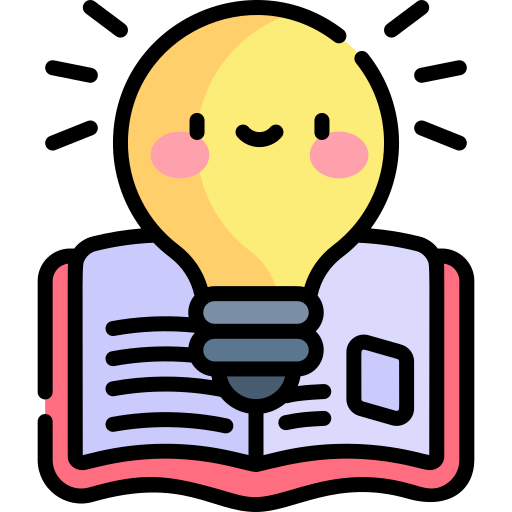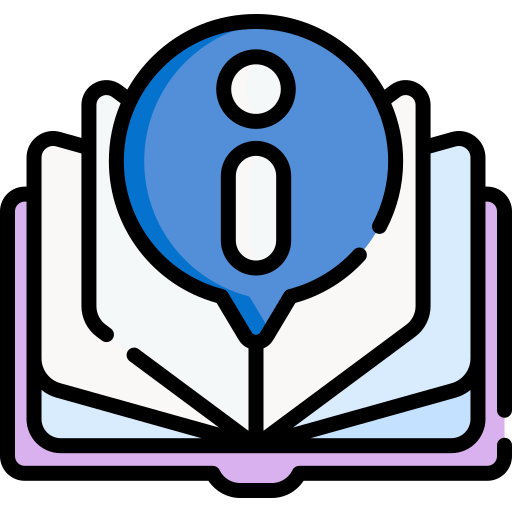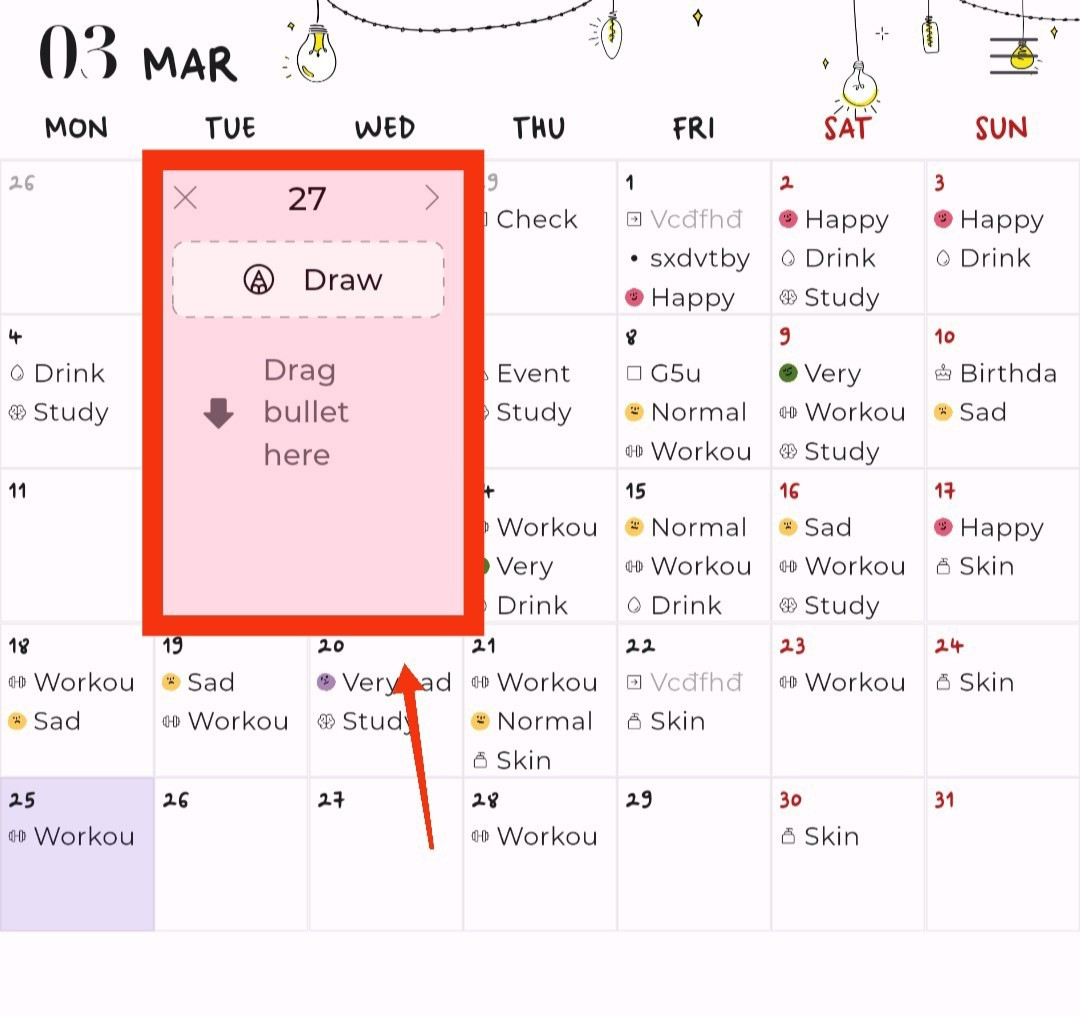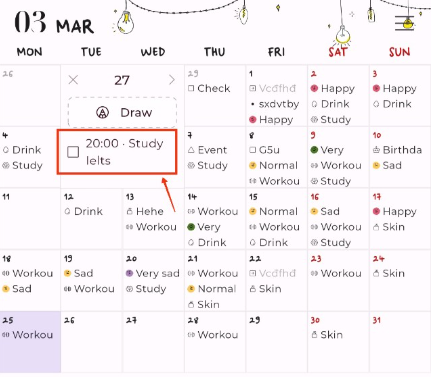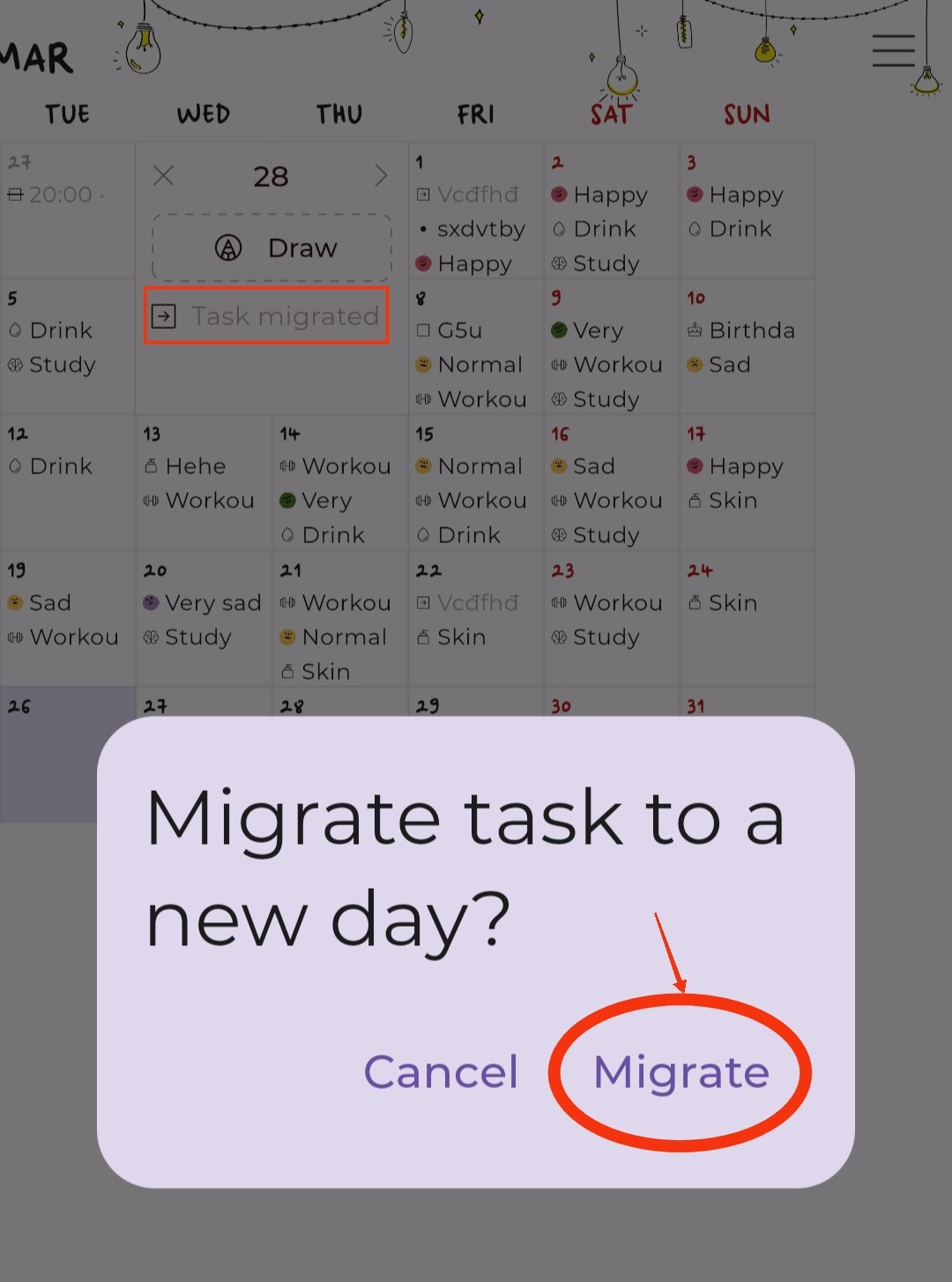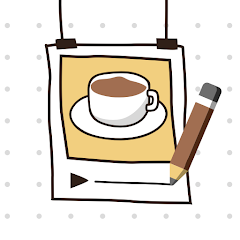Life can be unpredictable, but don’t let unfinished tasks hold you back! With the Rolling Over Unfinished Tasks feature, you can easily migrate incomplete tasks to a new day, ensuring you stay on top of your commitments without missing a beat.
In just a few simple steps, you’ll learn how to keep your task list current and relevant, giving you a fresh start and renewed motivation each day.
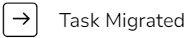
Find the unfinished task you want to migrate to a new day.
Double-tap the checkbox and mark it as canceled.
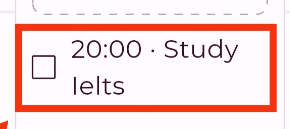

Tap the checkbox again to change the task’s status to “Migrated.”
A dialog box will appear, asking if you want to migrate the task.Select “Migrate.”
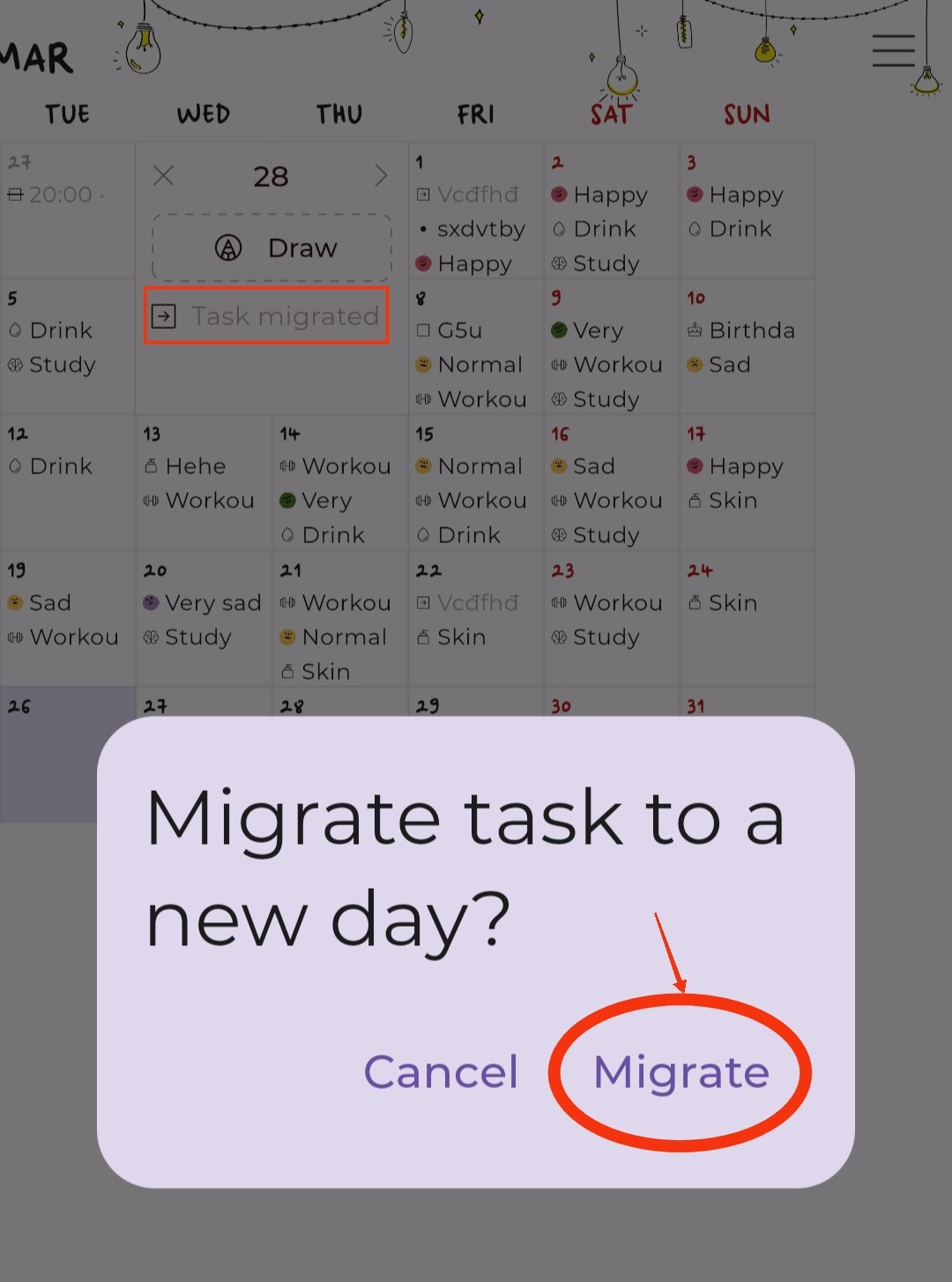
Choose the desired date from the monthly calendar.
Tap “OK”
The task will now appear on the newly selected date, while the original task will display a “Migrated” status on the previous date.
Pro tip: Keeping the original task with a “Migrated” status allows you to track your task management history, identify areas for improvement, and reflect on your progress. This valuable insight can help you optimize your productivity and make data-driven decisions in the future.
For example, if you consistently migrate a particular task, such as “Write a blog post,” you may realize that you need to allocate more time for this activity or break it down into smaller, more manageable subtasks.
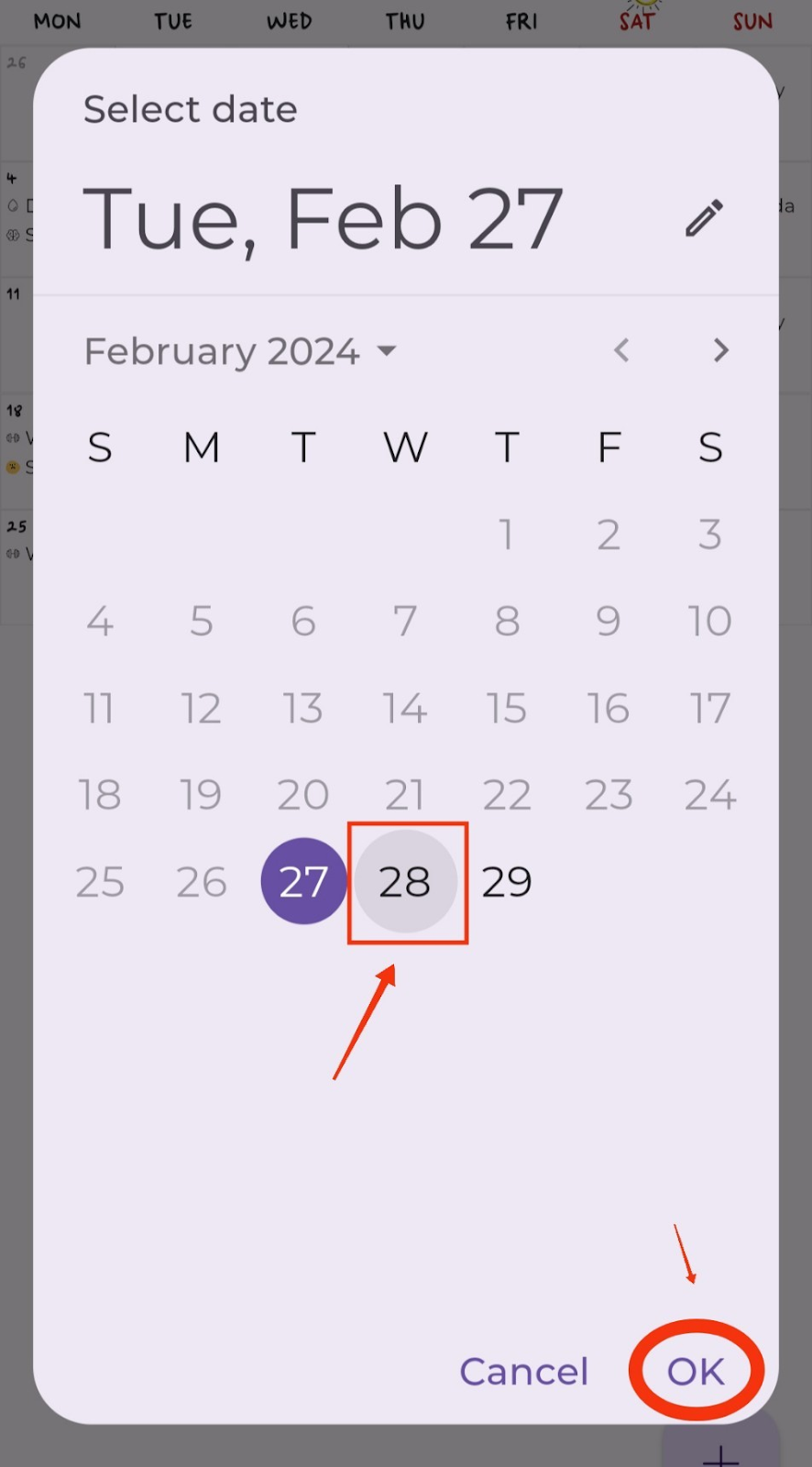
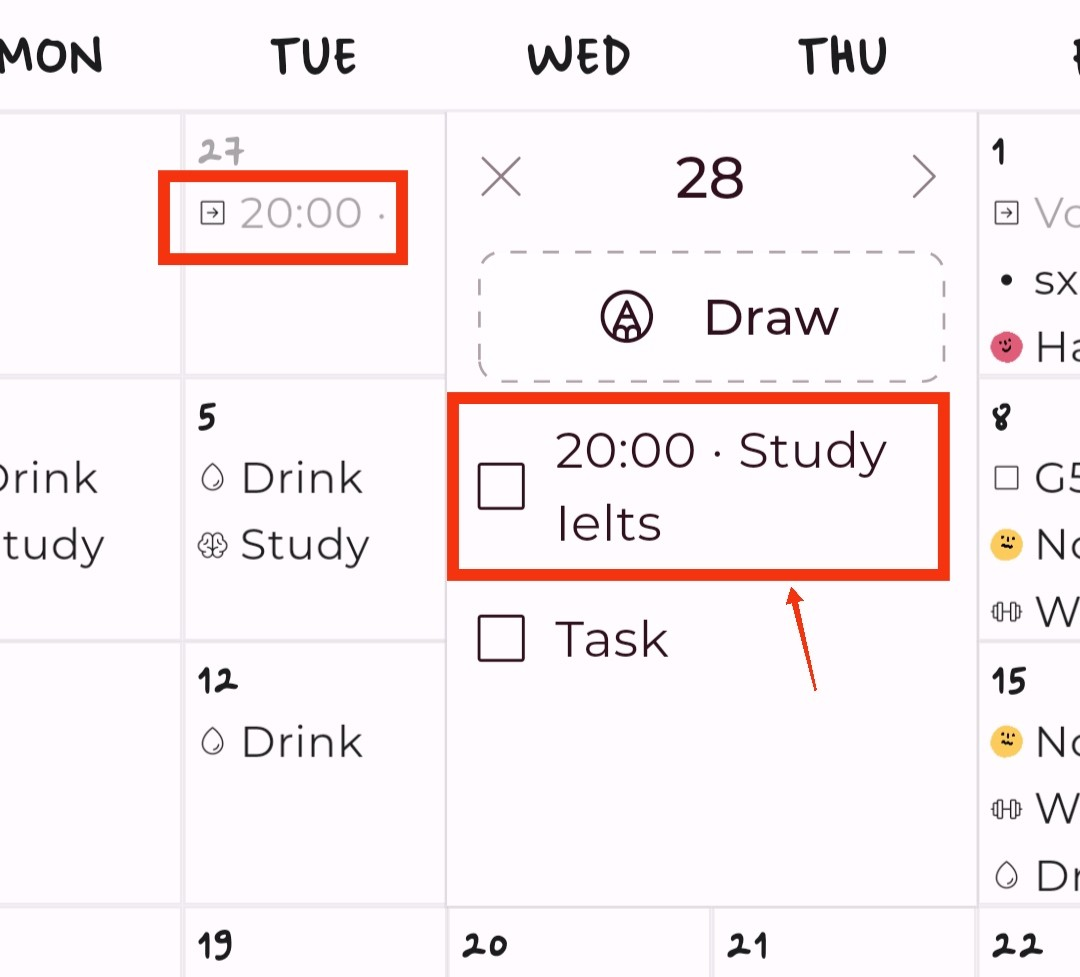
Do you know? - Customizing Your Task Life Cycle
Customize your bullet life cycle to fit your unique task management style. Simplify your workflow or add detail - you’re in control. Create a personalized system and achieve your goals with ease.
Tap settings (three horizontal lines at the top right corner of the screen).
Select “Bullet Keys”
Choose “Task”
Tap on “Advanced settings”
Select “When done”
Choose one of the following options:
- “OFF” to disable any state change when tapping the icon.
- “Select bullet” to change the state to a different bullet type.
- Choose the desired bullet, and its icon will replace the default completed icon.
This is just an example using the Task bullet. You can apply these customization steps to any bullet type in May: Beautiful Bullet Journal to create a unique life cycle that works best for you.
By following these simple steps, you can easily keep your task list up-to-date and relevant, ensuring that you stay on track with your commitments and maintain a clear overview of your progress.