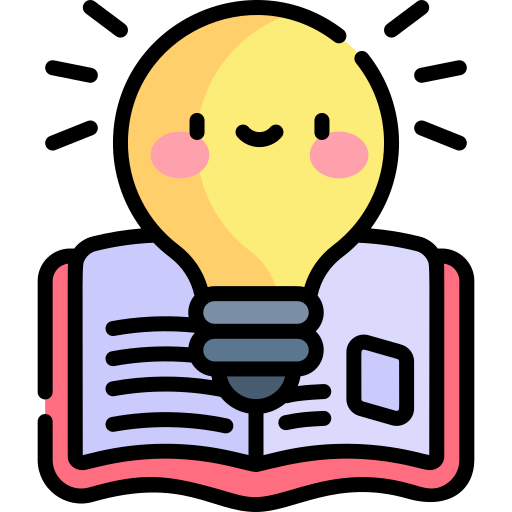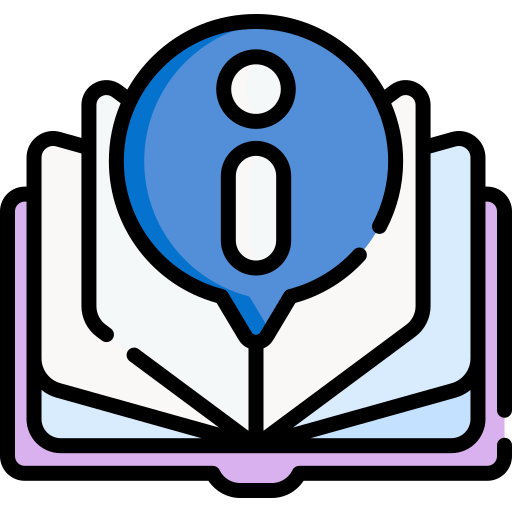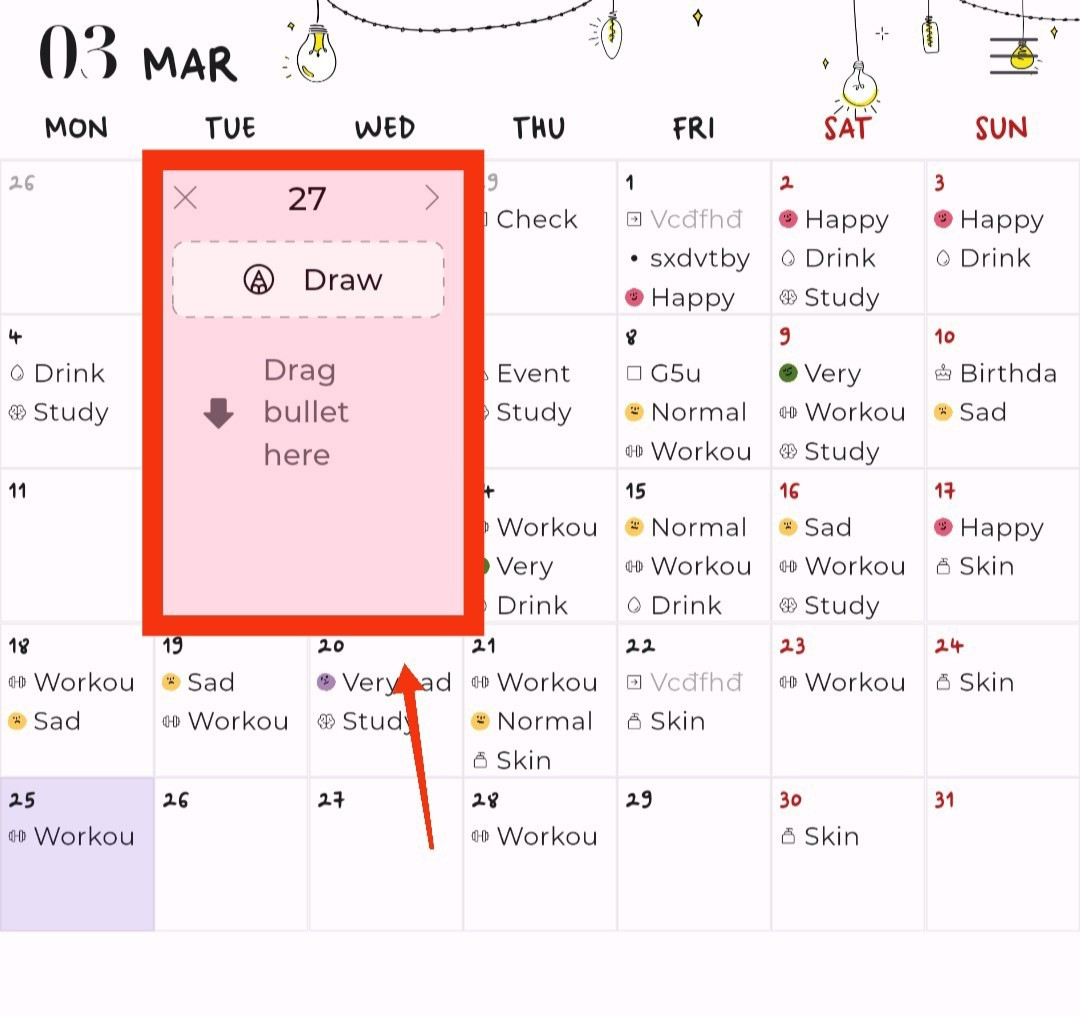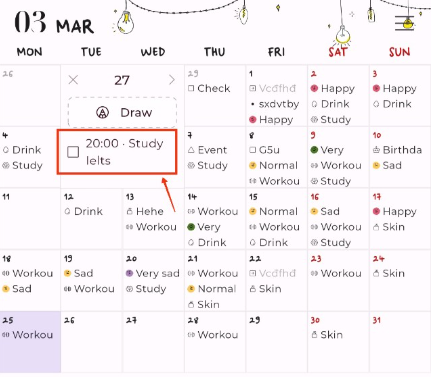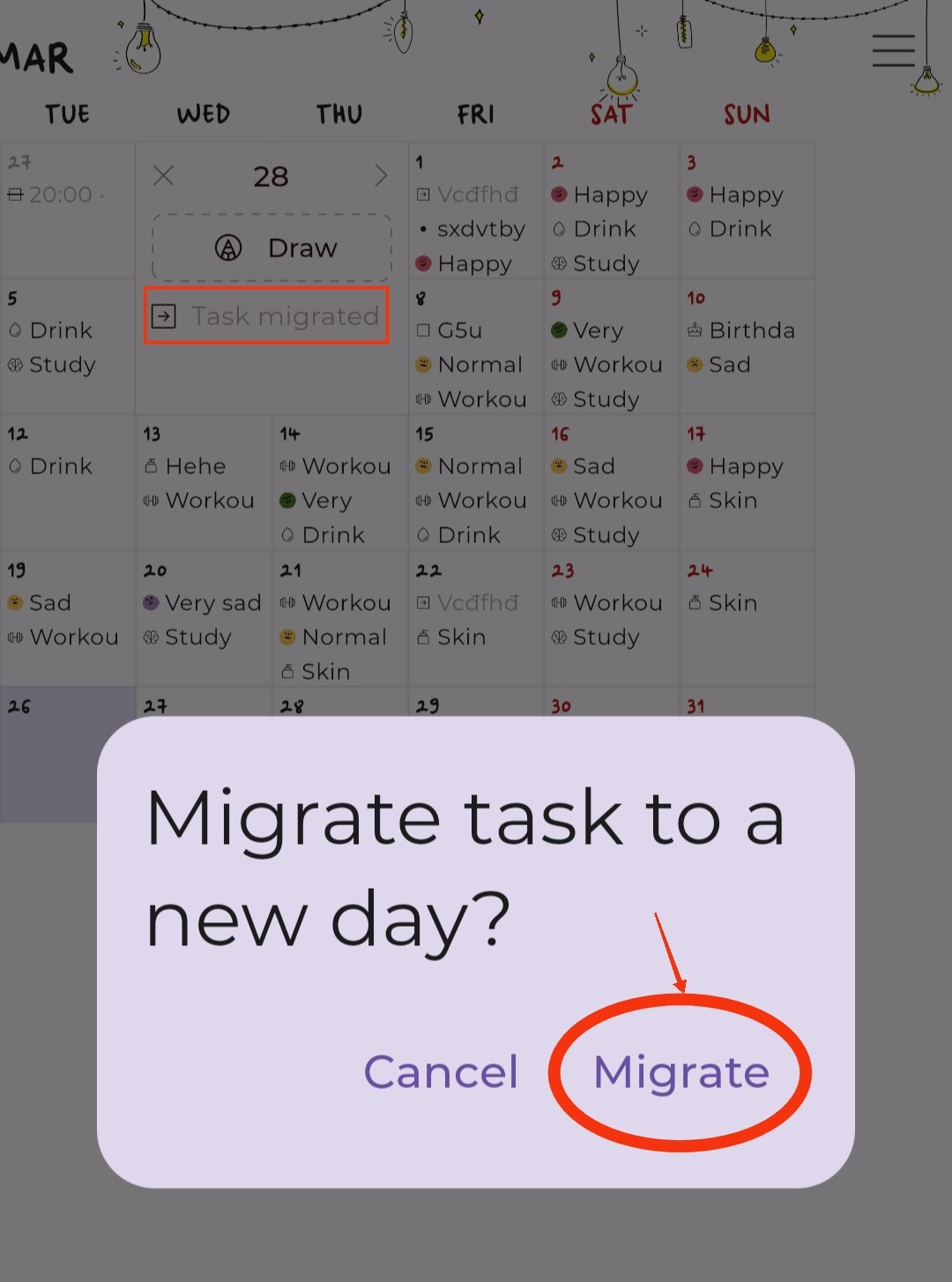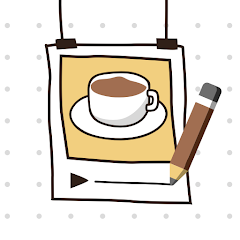You’ve already started organizing your tasks in the previous article, and now it’s time to take the next step: marking them as complete or canceled. This simple action will help you stay on top of your progress and keep your workspace clutter-free.
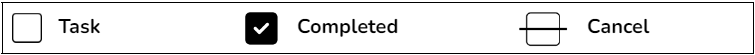
A Quick and Easy Guide:
Find the task you want to mark as complete or canceled.
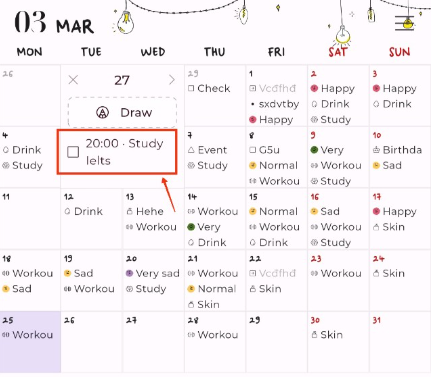
Tap the checkbox in front of the task to mark it as complete.
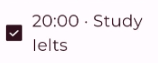
(Optional): To cancel a completed task, tap the checkbox again.

With these quick and easy steps, you can efficiently manage your tasks and keep your workspace organized.
Pro Tip: Regularly review your completed and canceled tasks to gain valuable insights into your productivity patterns and identify areas for improvement.
By incorporating this simple habit into your daily routine, you’ll be able to celebrate your achievements, stay motivated, and make the most of your time with May: Beautiful Bullet Journal.