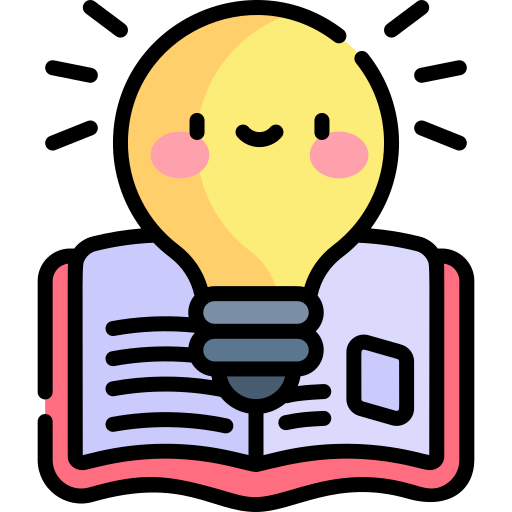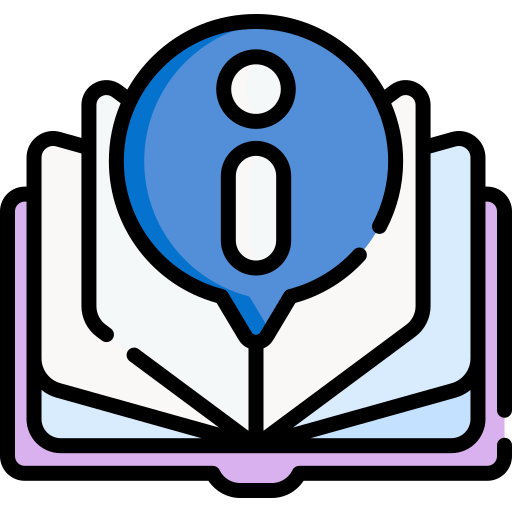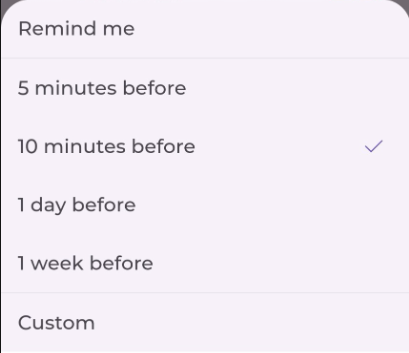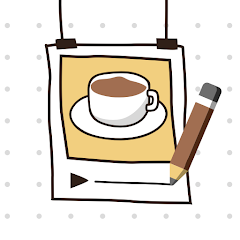Reminders are essential for staying organized and on track with your daily, weekly, and monthly tasks. They ensure you don’t forget important deadlines, appointments, or commitments, helping to reduce stress and anxiety by keeping you on top of your schedule.
How to Set Reminders in May:
Create a new note or open an existing one
Tap the “Reminder” option to open the reminder settings
Choose reminder interval
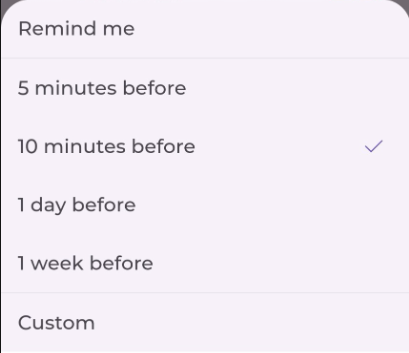
- Available reminder: 5 minutes before, 10 minutes before, 1 day before, or 1 week before
- Custom: Set a specific number of minutes, hours, days, or weeks before the note’s time or creation time
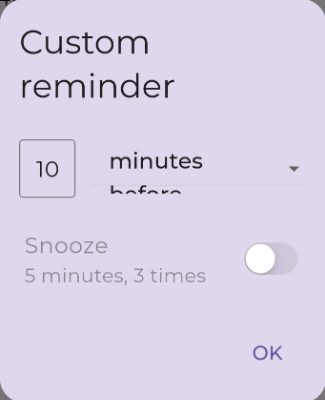
5. Save your reminder settings
Pro Tips: Making reminders a habit is key to staying organized and on schedule. Set reminders for all your important tasks and events, use recurring reminders for regular tasks, and choose reminder times when you’re most likely to see and act on them. Incorporate checking and managing your reminders into your daily routine for best results.
With May’s intuitive and user-friendly interface, incorporating reminders into your daily planning process is a breeze. Stay organized, on schedule, and in control of your life with May’s powerful reminder feature.