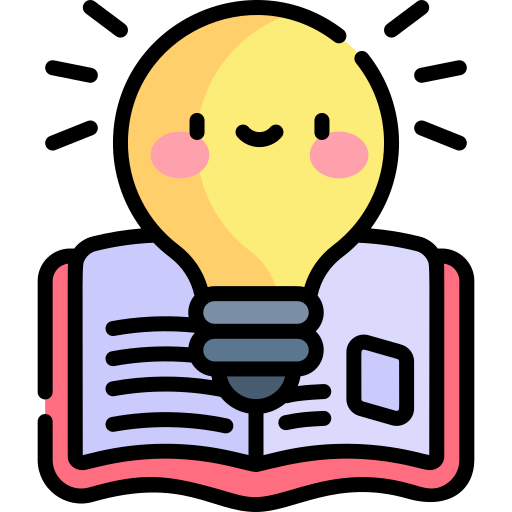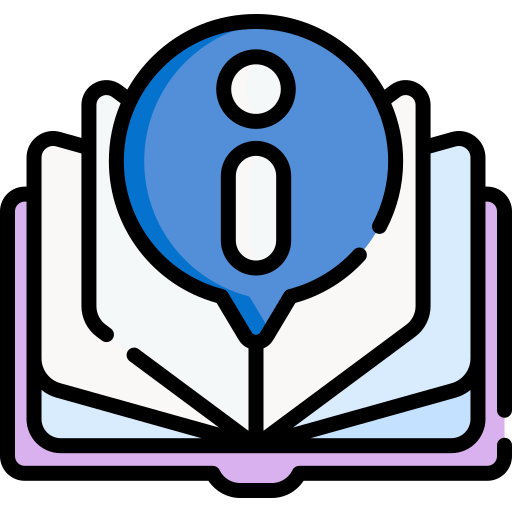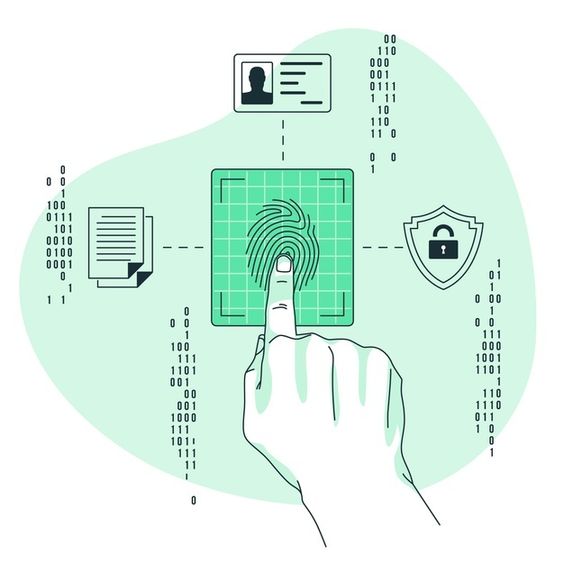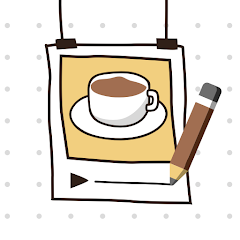To unlock the app using your fingerprint or face:
Set up a passcode for the app.
On the lock screen, tap in the bottom left corner.
Place your finger on the sensor or position your face in front of the camera.
Your passcode has now been successfully changed.
Notes: Your device must have fingerprint or face recognition set up for unlocking your phone in order for this feature to work within the app.