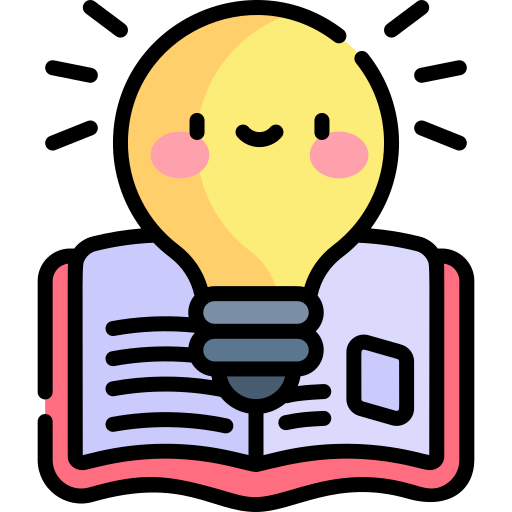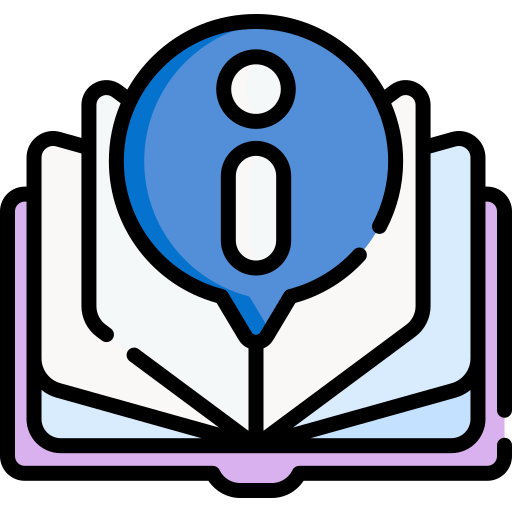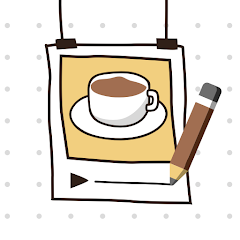Create / Open a notepad (More)
In the top right corner, select to set up
Create new habit tracker ▼
To add new habit tracker, select in the top bar
Choose an available tracker layout
Edit properties according to your preference
In the top right corner, tap Done
(Optional) In the top bar, you can:
Select to draw on page (More)
Select to add new habit tracker
In the top right corner, tap Save
Delete an existing habit tracker ▼
Choose and tap the habit tracker in page
In the top left corner of the rectangle surrounding the habit tracker, tap
In the top right corner, tap Save
Edit an existing habit tracker ▼
Choose and tap the habit tracker in page
In the top right corner of the rectangle surrounding the habit tracker, tap
Edit properties according to your preference
In the top left corner, tap
In the top right corner, tap Save
Resize an existing habit tracker ▼
Choose and tap the habit tracker in page
In the bottom right corner of the rectangle surrounding the habit tracker, tap and hold
Drag to desired size then drop
In the top right corner, tap Save
Rotate an existing habit tracker ▼
Choose and tap the habit tracker in page
In the bottom left corner of the rectangle surrounding the habit tracker, tap and hold
Rotate to desired angle then drop
In the top right corner, tap Save