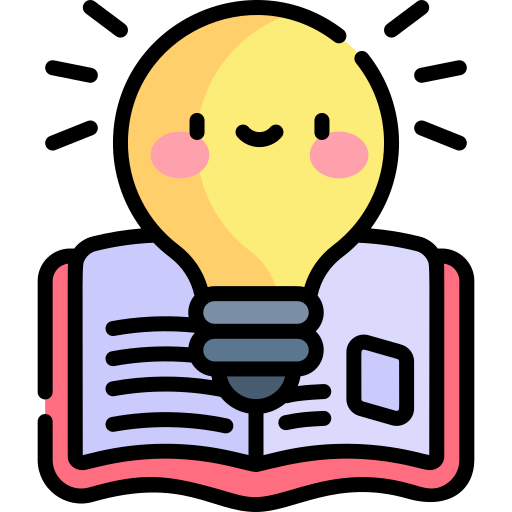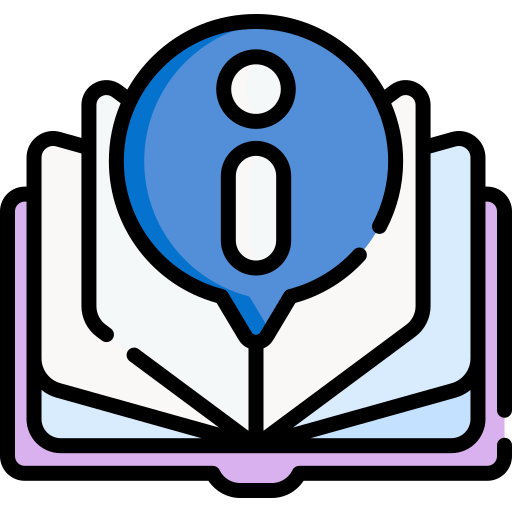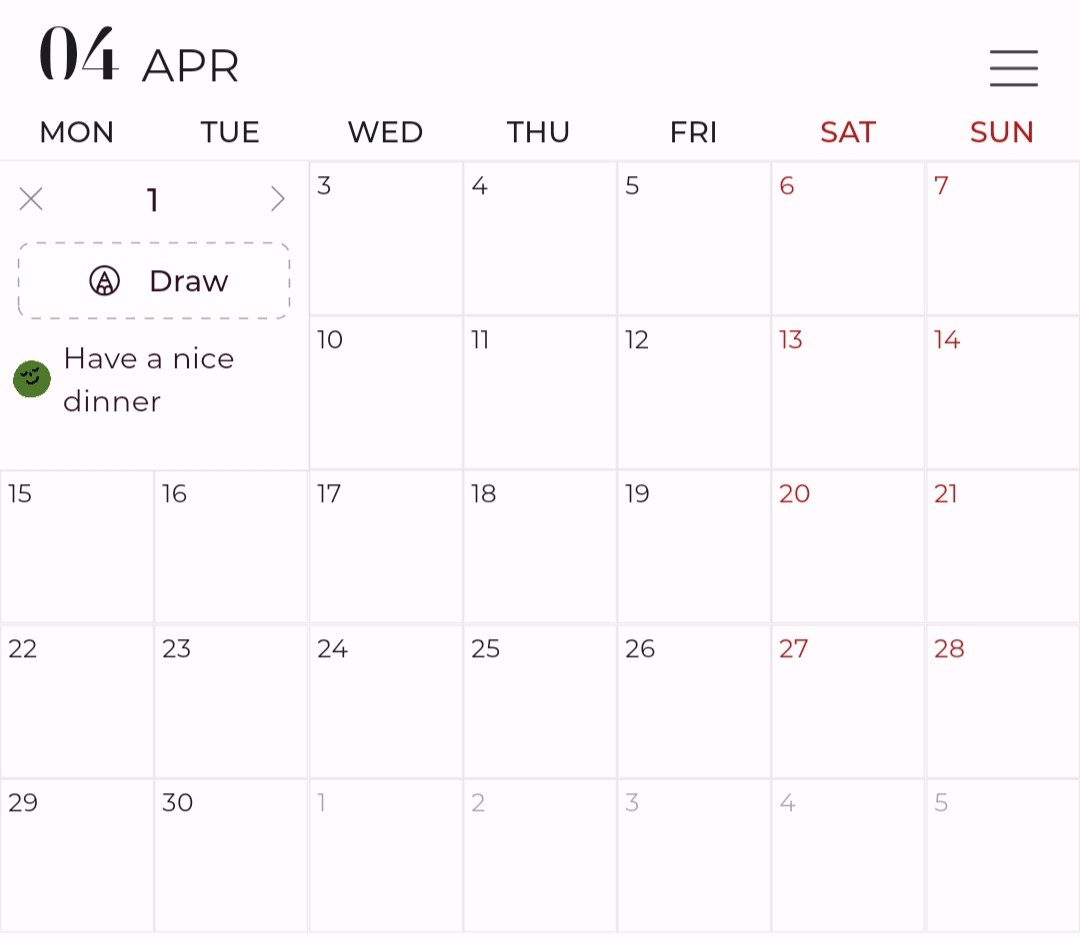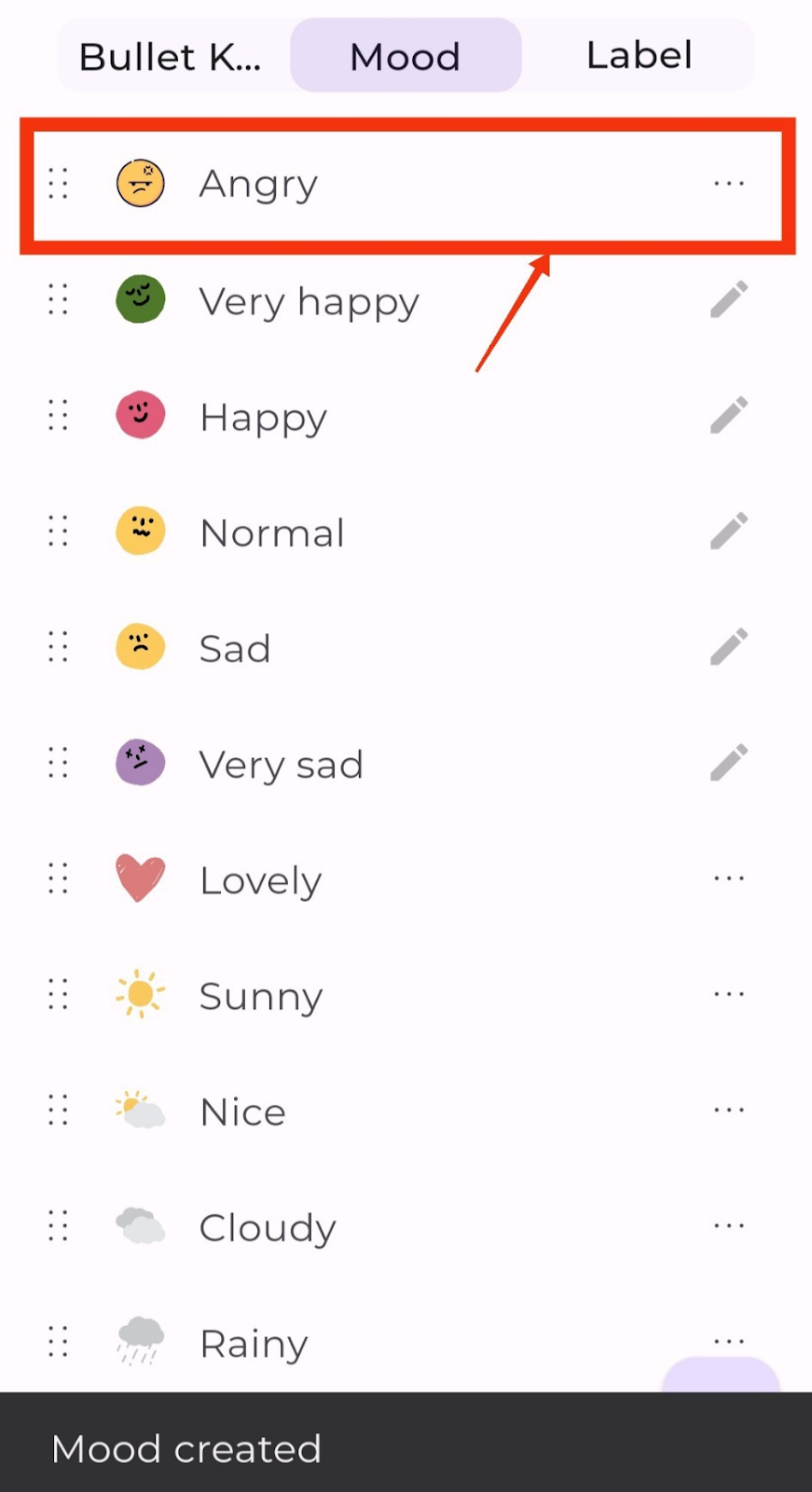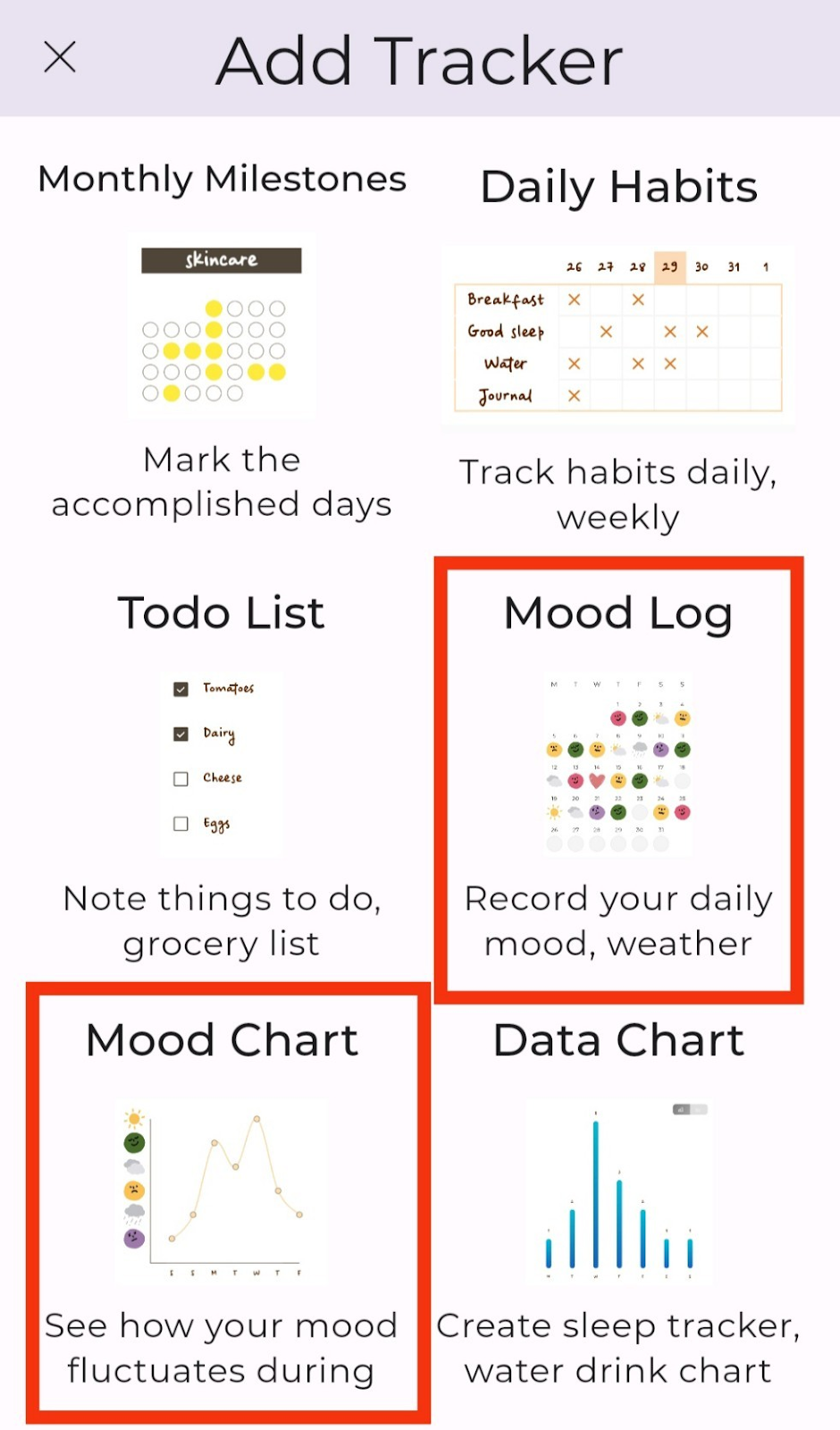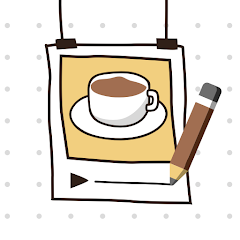Open the May: Beautiful Bullet Journal app.
Tap on any day on the calendar where you want to add your mood. The selected day will expand.
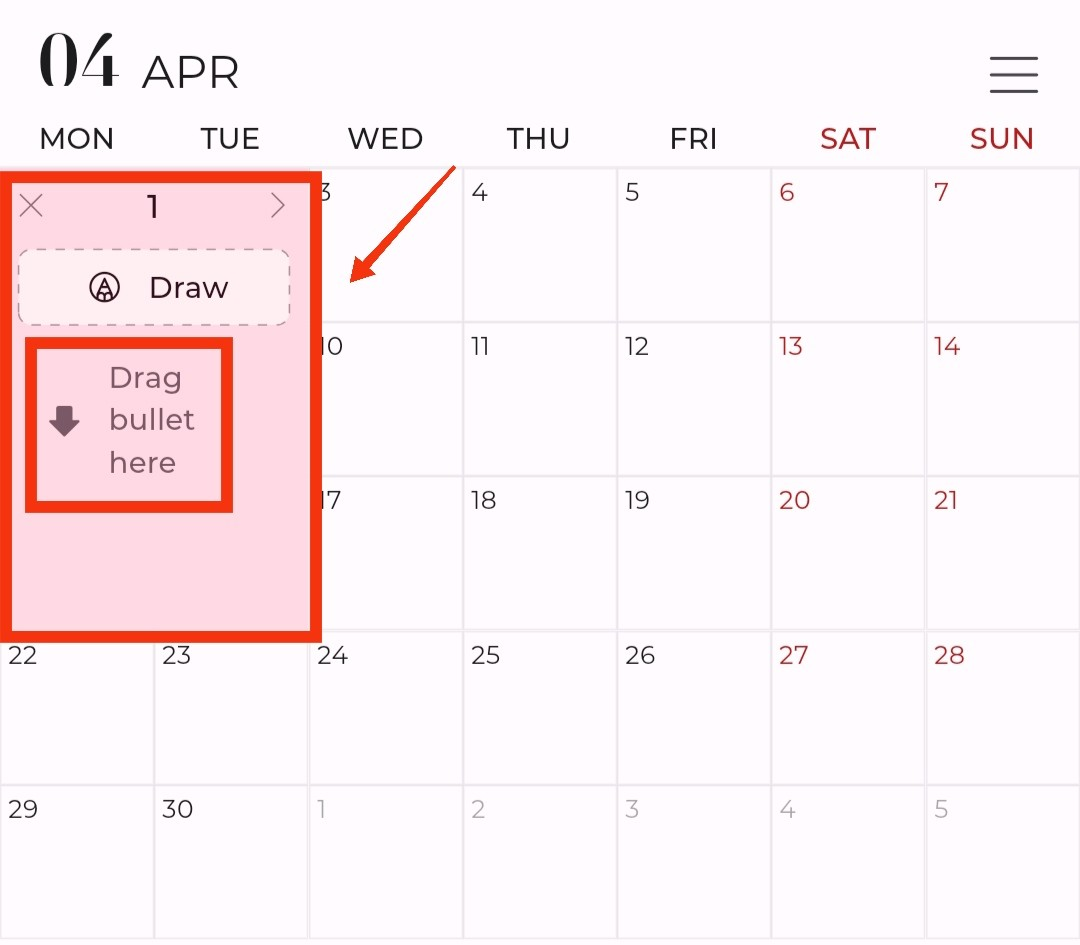
Tap “Drag bullet here”
Select “Mood”
Choose the mood icon that best represents how you feel
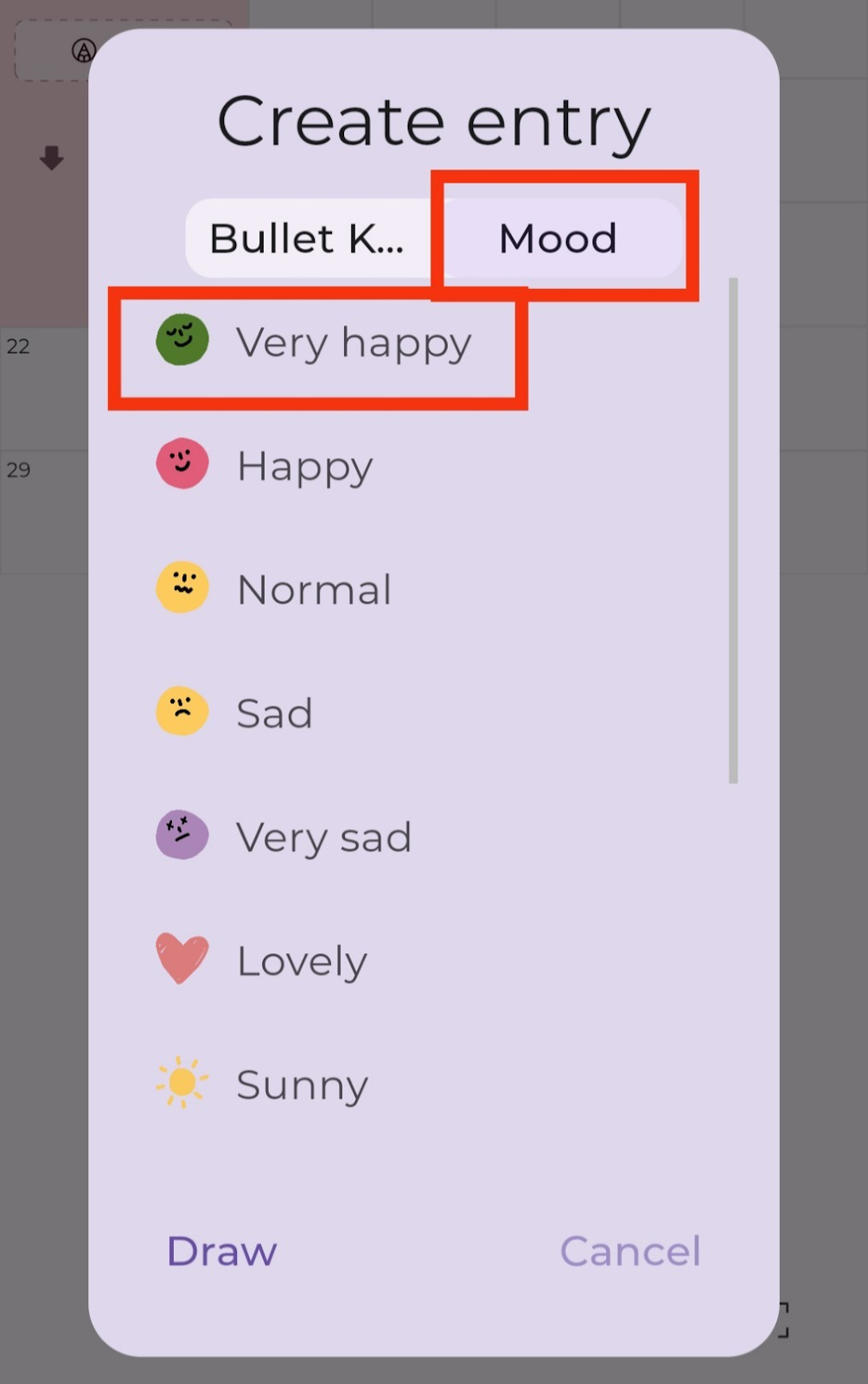
(Optional) Write a short note about your mood
(Optional) Select the time, date of your mood
Tap “Save” when done
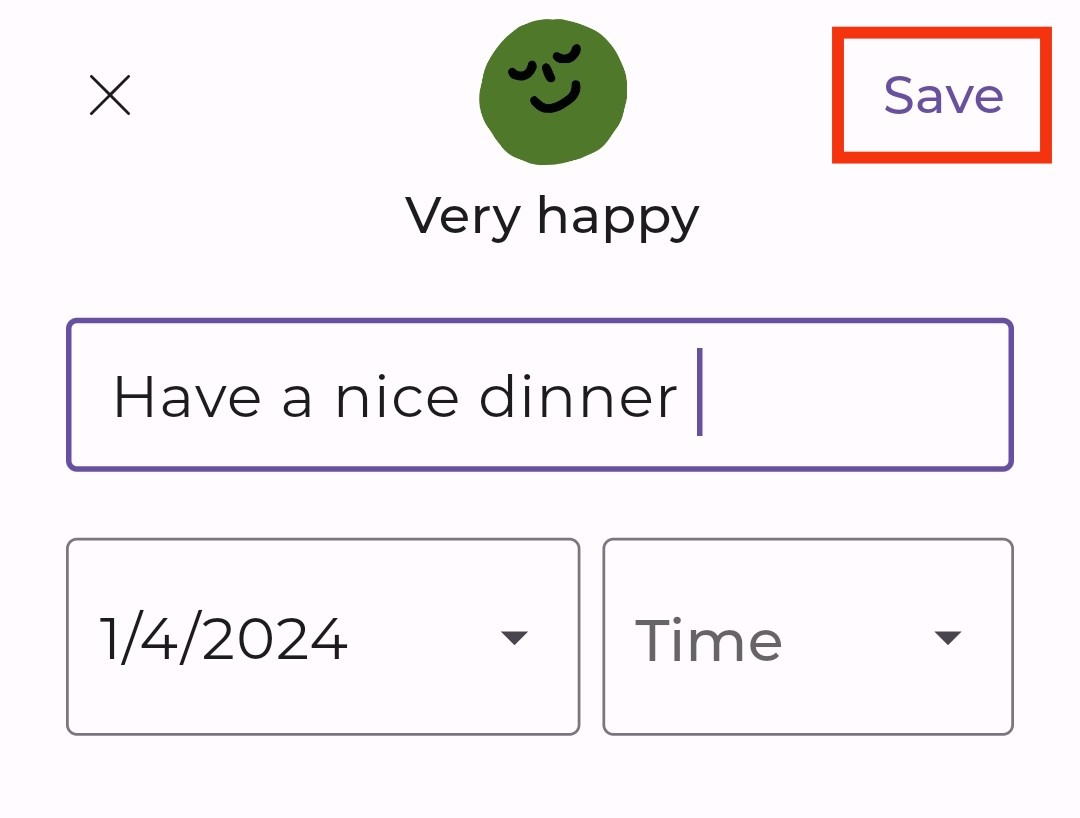
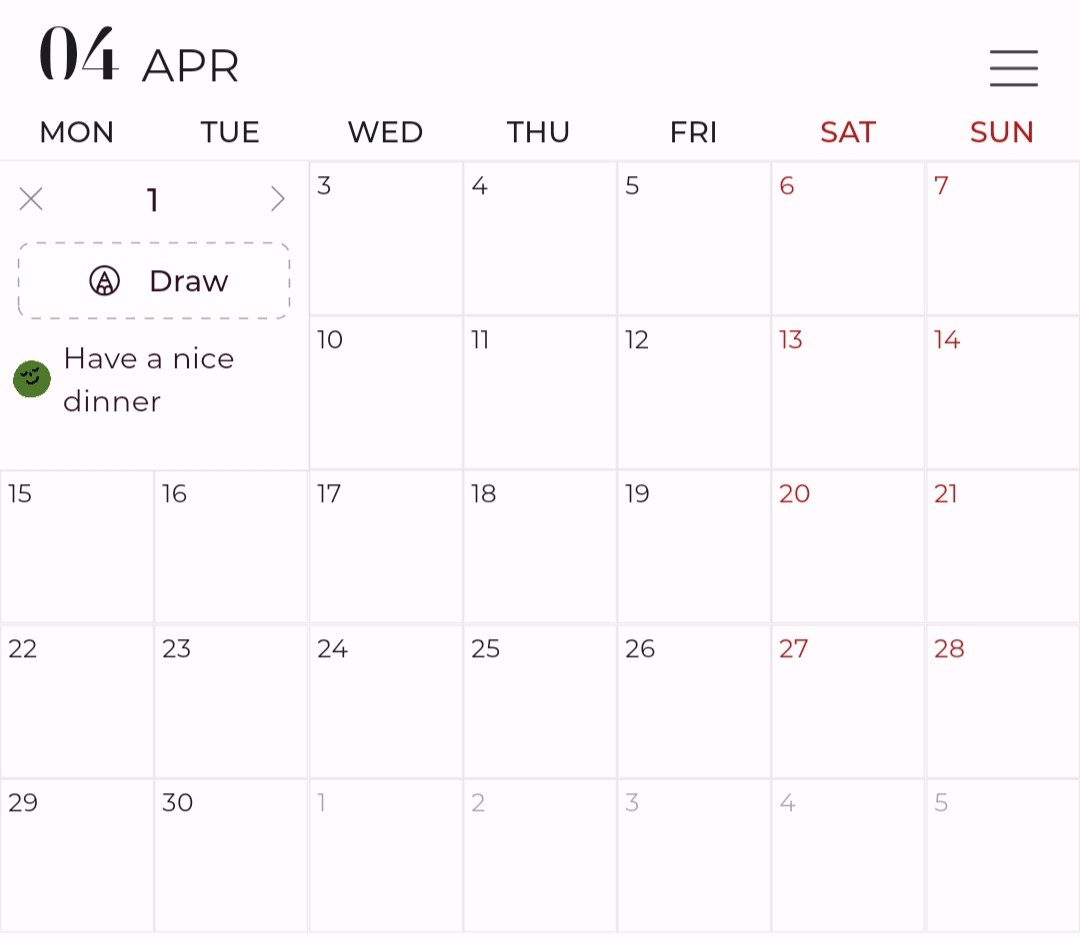
Do you know?
Tap the plus (+) button at the bottom right corner of the screen and select the moon face icon. A list of moods and weather icons will appear horizontally at the bottom of the screen. Press and hold any mood you want, then drag it into the selected day’s box. You can even create a new mood using this tip!
To edit a mood entry
Tap on the corresponding date in the monthly calendar view to view a list of notes
Tap on the mood note you want to edit
The edit screen will appear, allowing you to make changes to your mood entry
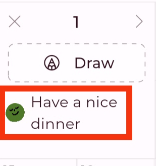
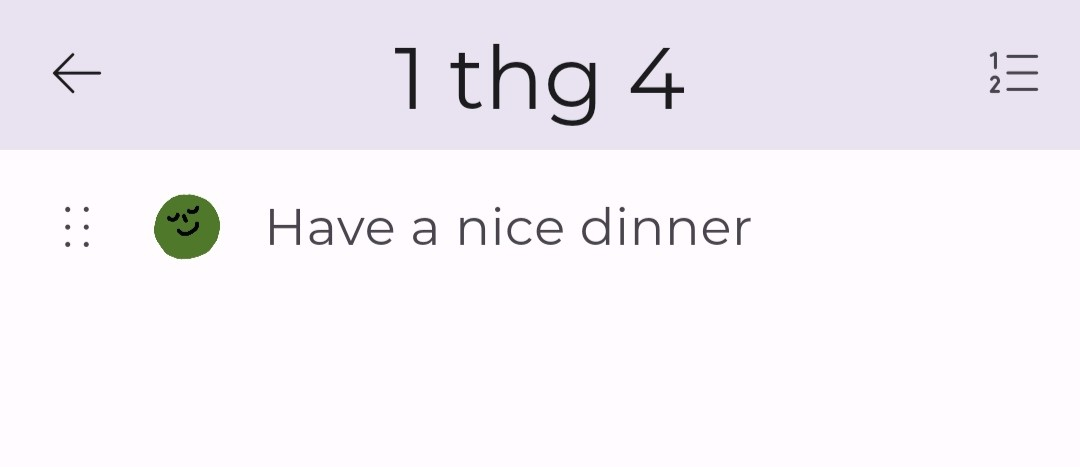
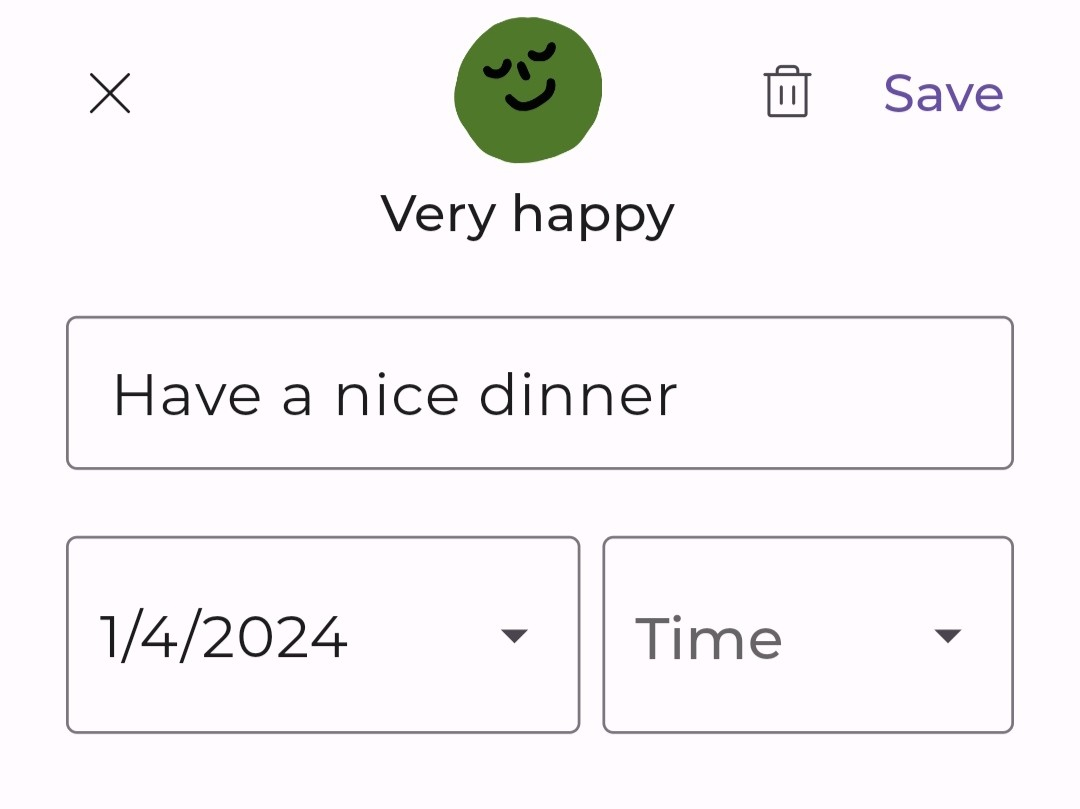
Premium
Simply follow the same steps as adding moods, but instead of selecting a mood icon, choose from the variety of weather icons available in the app. This way, you can keep track of not only your emotional state but also the weather conditions that may influence your day-to-day experiences.
With these simple steps, you can easily log your moods and keep track of your emotional well-being throughout the month. Happy mood tracking!