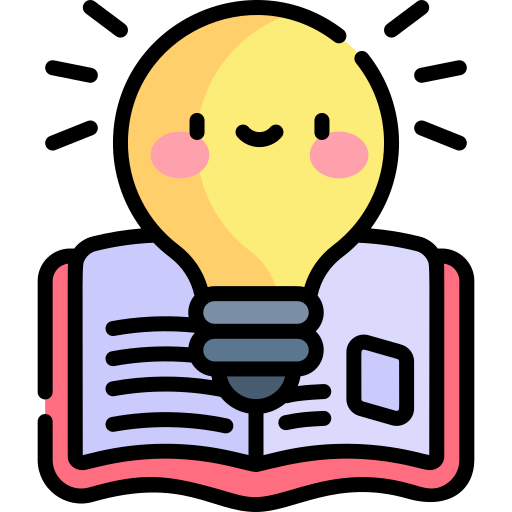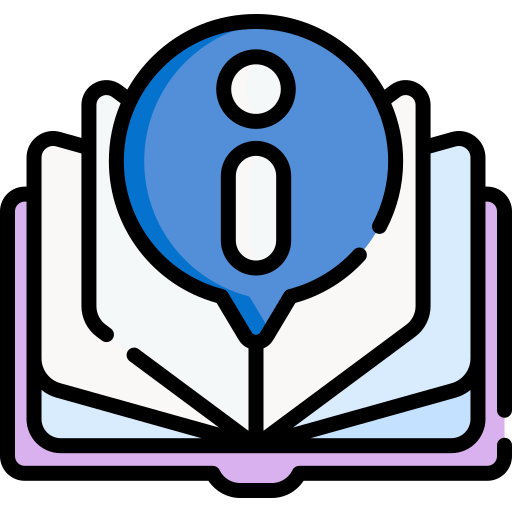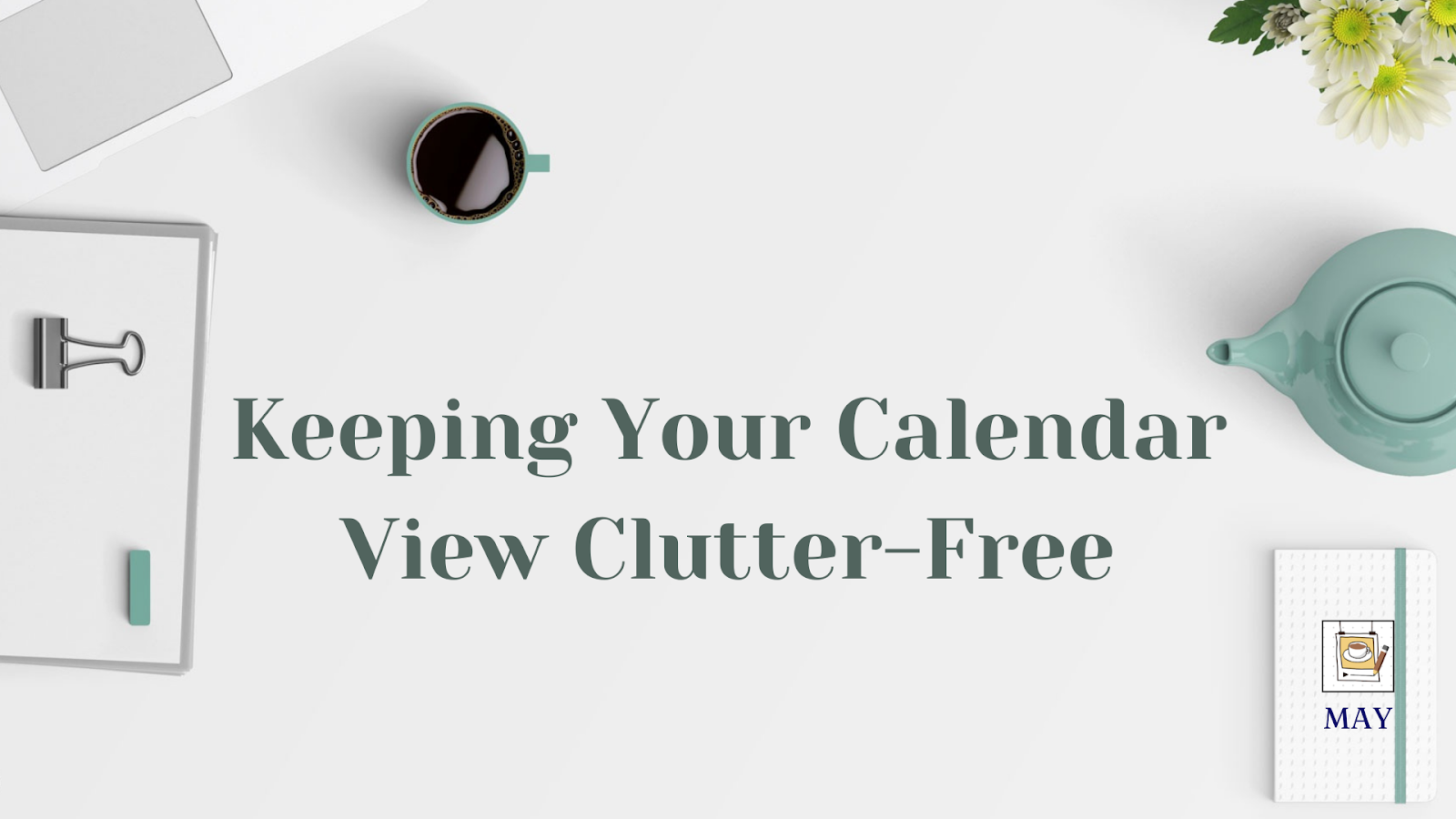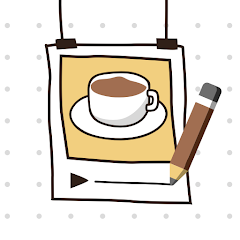To hide a note from the calendar view, follow these steps:
Open the “May: Beautiful Bullet Journal” app
Create / Open the note More
In the note detail, tap Select edit action at the bottom right corner
Choose Hide
Tap OK
The note entry will no longer be visible on calendar and timeline but will still show up in the linked note.
Do you know?
This feature is particularly useful when creating sub-tasks for better task management. By hiding sub-tasks from the calendar view and only displaying them within the main task, you can keep your calendar clutter-free while still maintaining a hierarchical task structure.