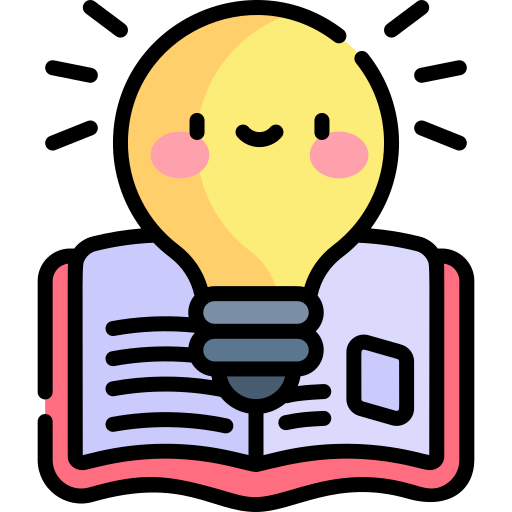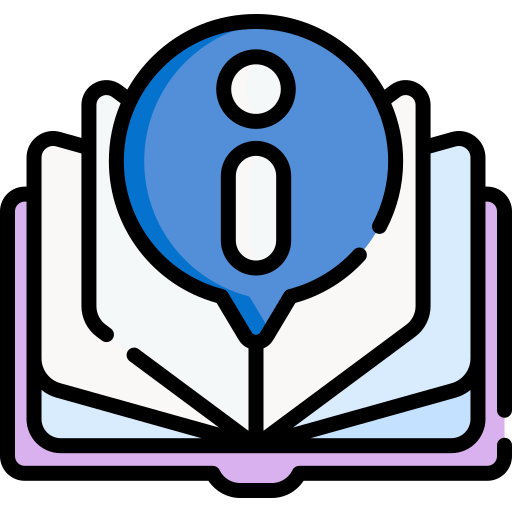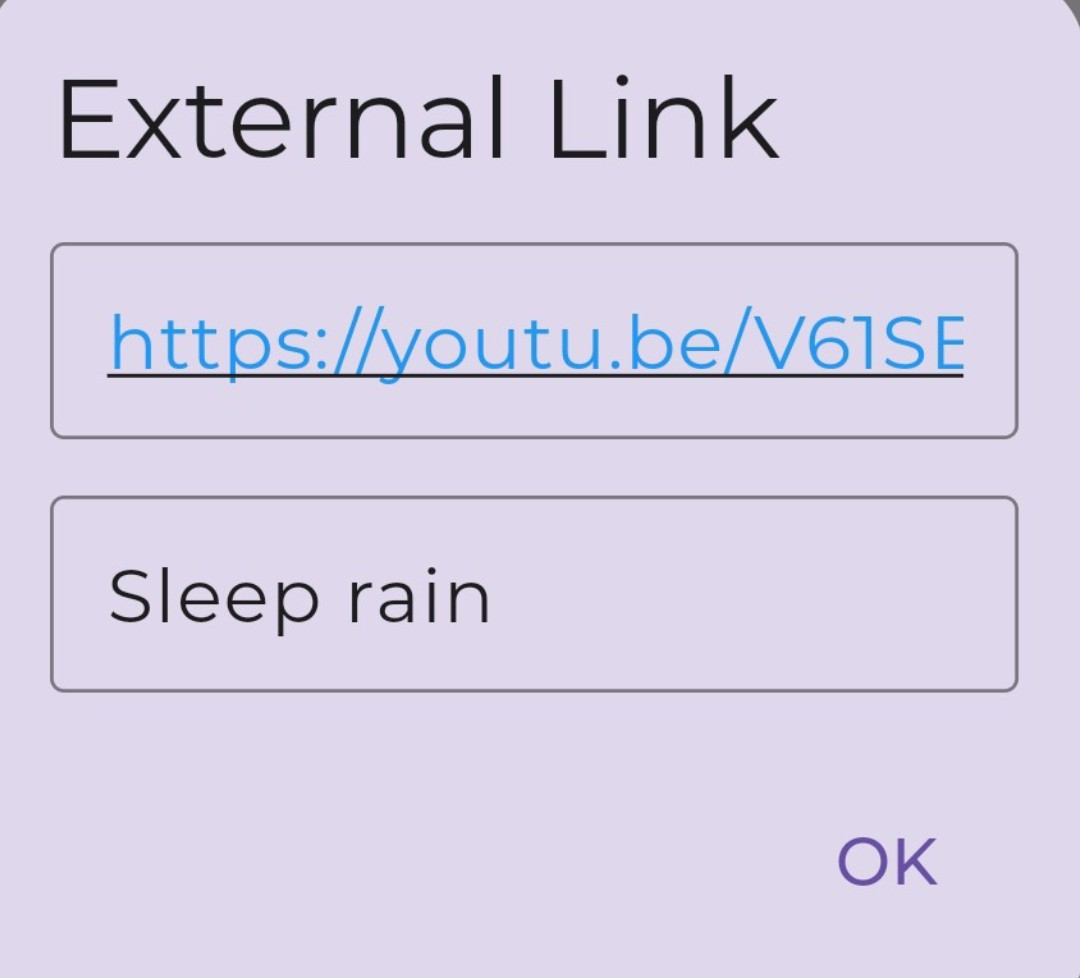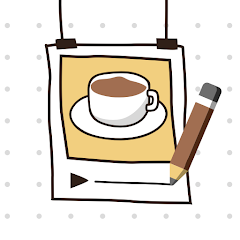Open the “May: Beautiful Bullet Journal” app.
Create a new note using the bullet keys
Enter your note name and any relevant details
In the bottom left corner, tap Insert Link
Choose External Link
Enter/ Paste external link and title.
Tap OK.
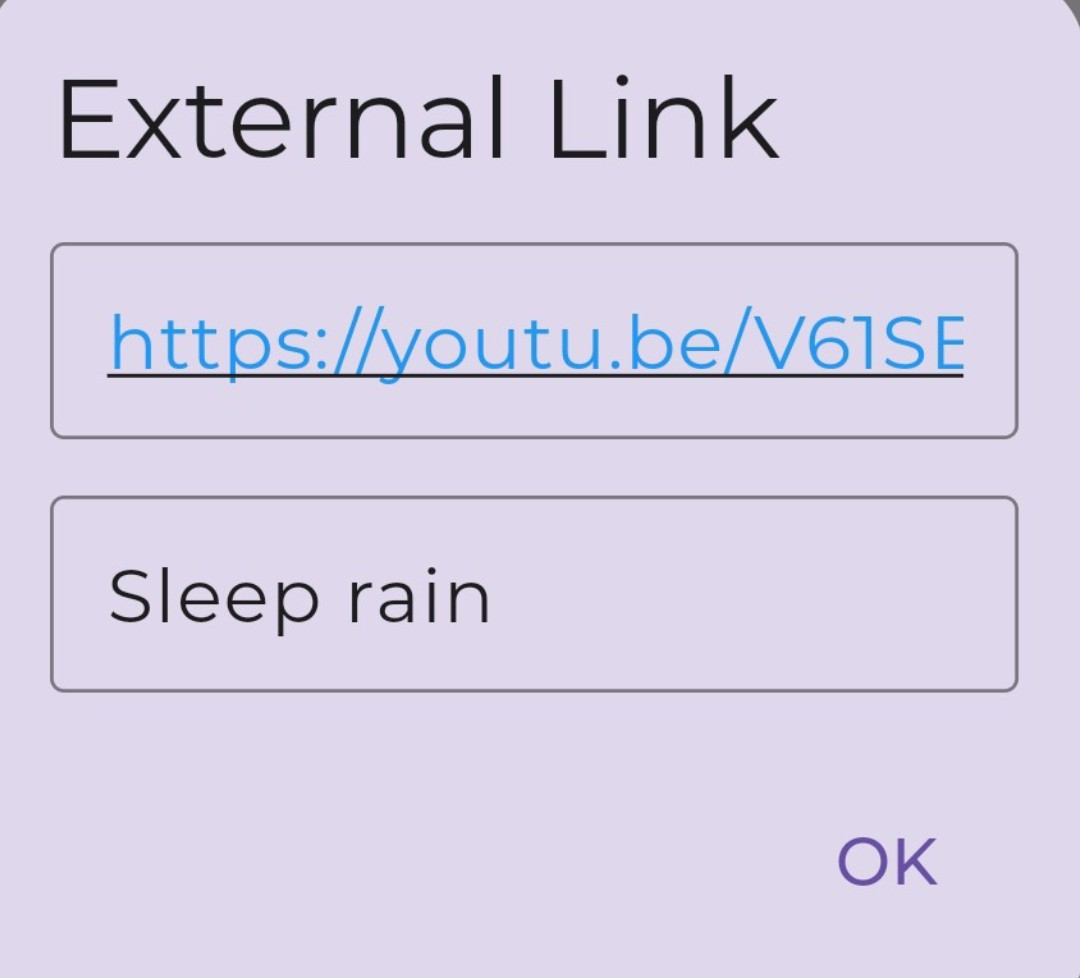
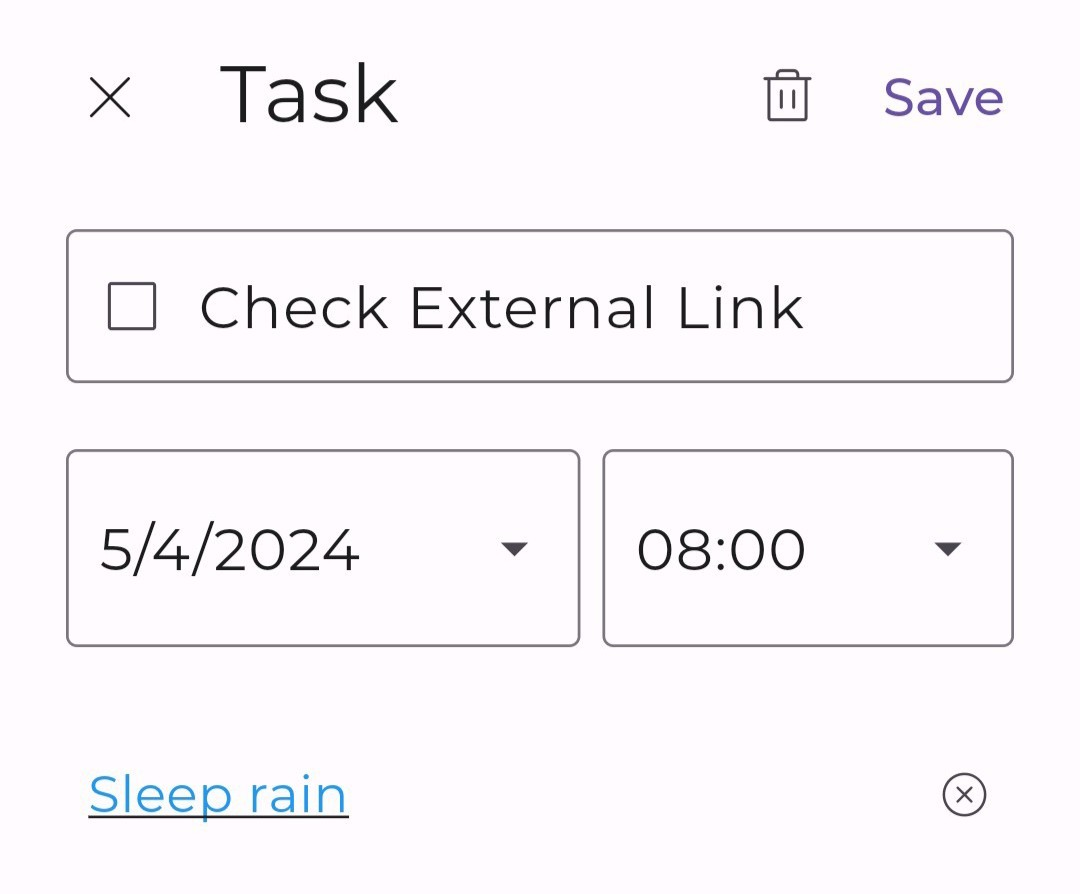
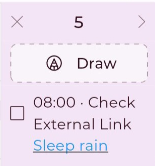
Do you know? - Some types of External Links You Can Save
- YouTube Videos: Save inspirational talks, tutorials, or videos that resonate with you and support your personal growth.
- Spotify Playlists: Curate playlists that set the mood for your journaling sessions or evoke specific emotions you want to explore.
- Reading Lists: Keep track of articles, blog posts, or online books you want to read and reference in your journal entries.
- Websites: Save links to websites that provide valuable information, tools, or resources related to your journaling themes or goals.
- Social Media Posts: Capture thought-provoking posts or quotes from social media platforms that spark reflection and introspection.