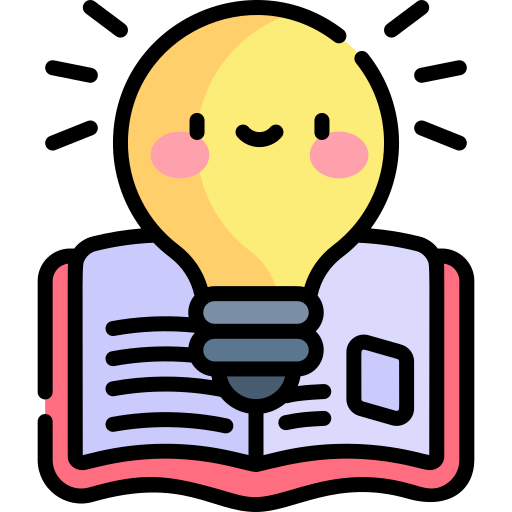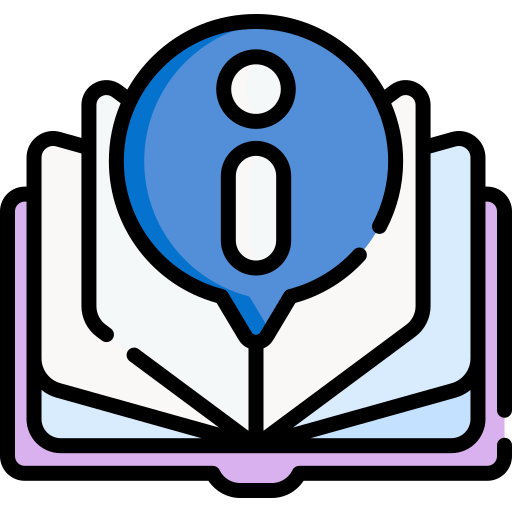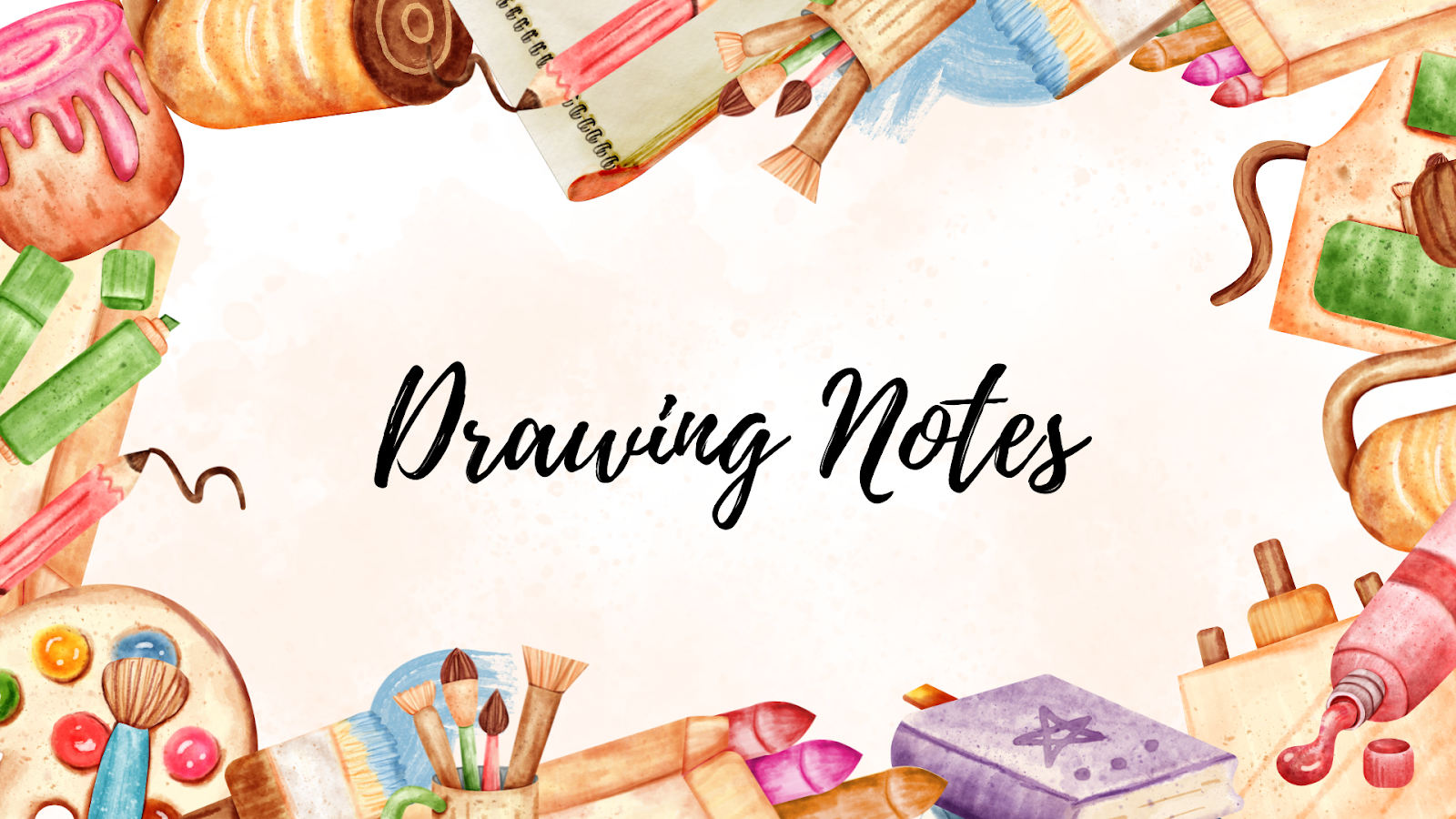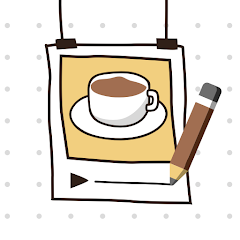Illustrate Your Goals
Visualizing your goals and dreams can be a powerful motivator. Use the drawing notes feature to create illustrations that represent your aspirations. Whether it’s a dream vacation destination, a career milestone, or a personal development goal, bringing them to life through drawings can help you stay focused and inspired.

Create Habit Trackers (More)
Tracking your habits is an essential part of bullet journaling. With the drawing notes feature, you can create visually appealing habit trackers. Use the habit tracker template in the notepad to create a habit tracker, and then customize them with colors or patterns. You can also use the text tool to add motivational messages to keep yourself accountable.

Sketch Mind Maps and Brainstorming Sessions
The drawing notes feature is perfect for capturing your ideas and thoughts during brainstorming sessions. Create mind maps by starting with a central topic and branching out with related ideas. Use different colors and shapes to categorize your thoughts and draw connections between them. You can also use the pencil tool to sketch rough concepts or designs, allowing your creativity to flow freely.
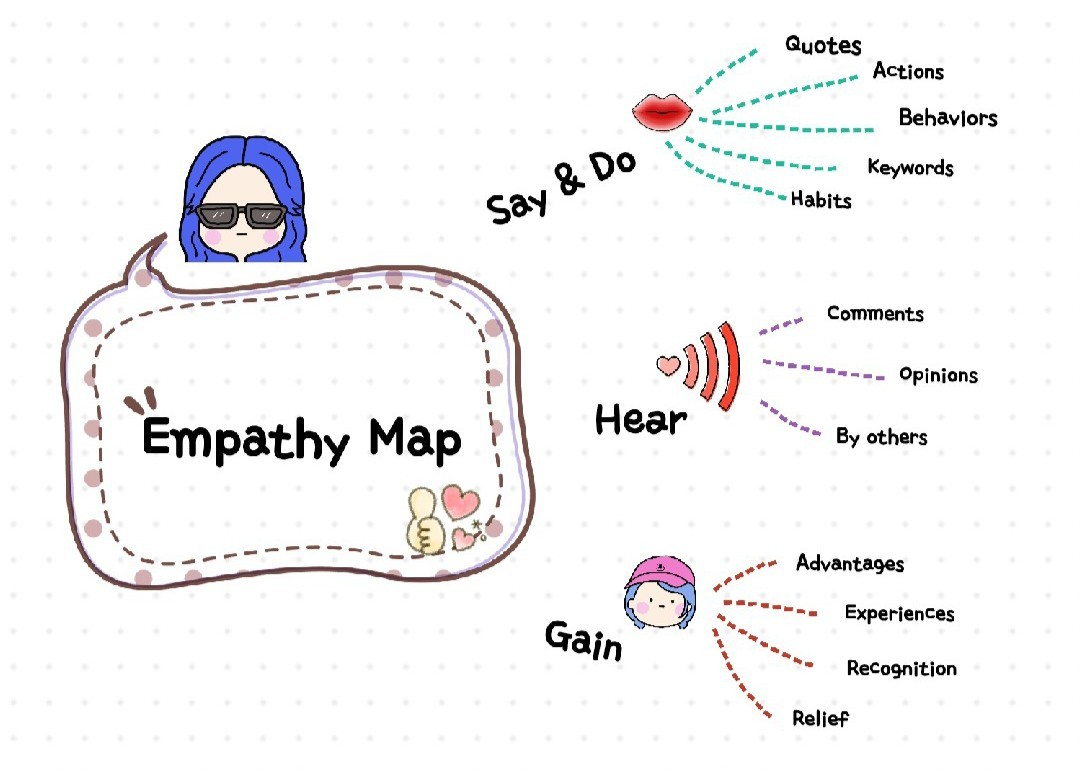
Illustrate Your Memories and Experiences
Use the drawing notes feature to create visual journals of your memories and experiences. Sketch scenes from your daily life, memorable moments, or travel adventures. You can also use the image tool to add photos and then embellish them with drawings or captions. These illustrated memories will not only bring a smile to your face but also serve as a wonderful way to look back on your journey.

The drawing notes feature in the May app empowers you to incorporate visuals into your bullet journal, enhancing your note-taking experience. By following this guide and exploring the various tools available, you can create beautiful and meaningful drawing notes that reflect your personality and creativity. So, go ahead and unleash your inner artist with the May app’s drawing notes feature!