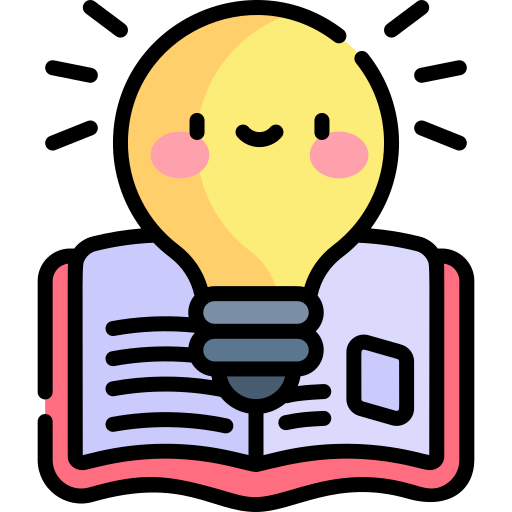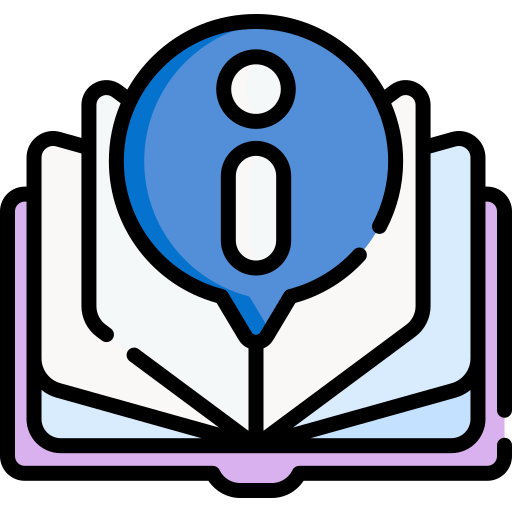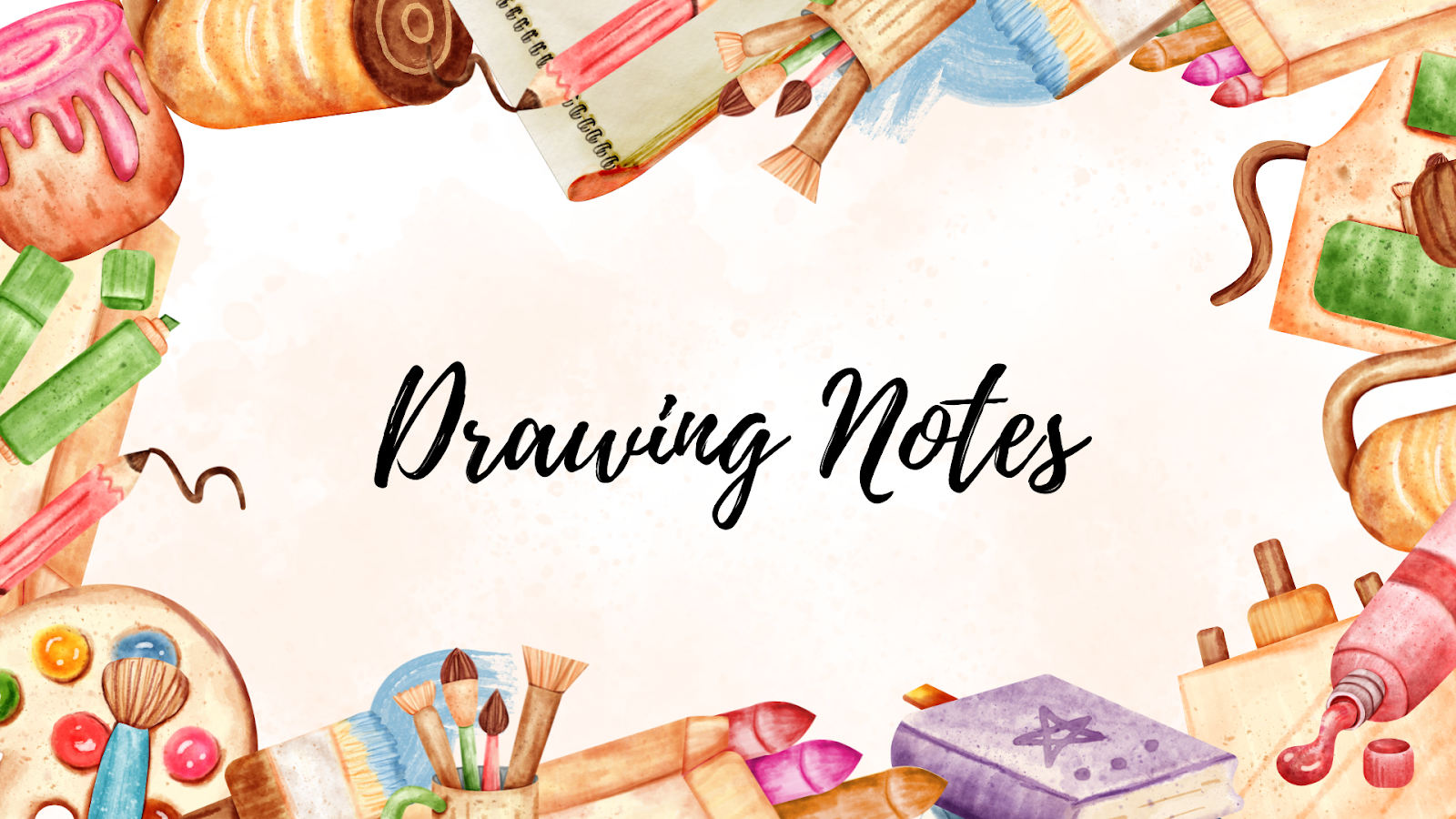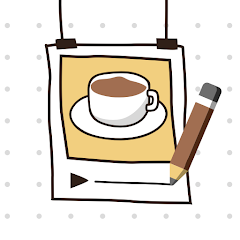Open the “May: Beautiful Bullet Journal” app
Tap on any day on the calendar where you want to add the task. The selected day will expand or open a notepad More
Select Draw
Start drawing with your fingertip or stylus pen and available tools More
To undo, select in the top bar
To redo, select in the top bar
In the top right corner, select to access the settings and customize the page to your preferences More