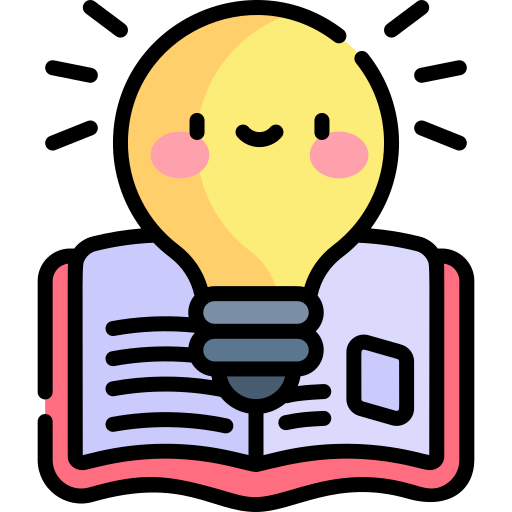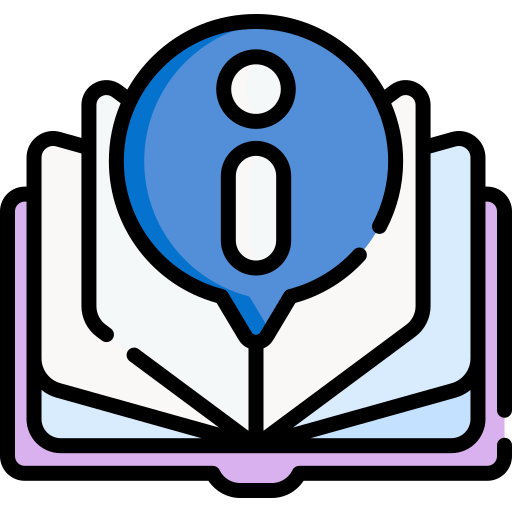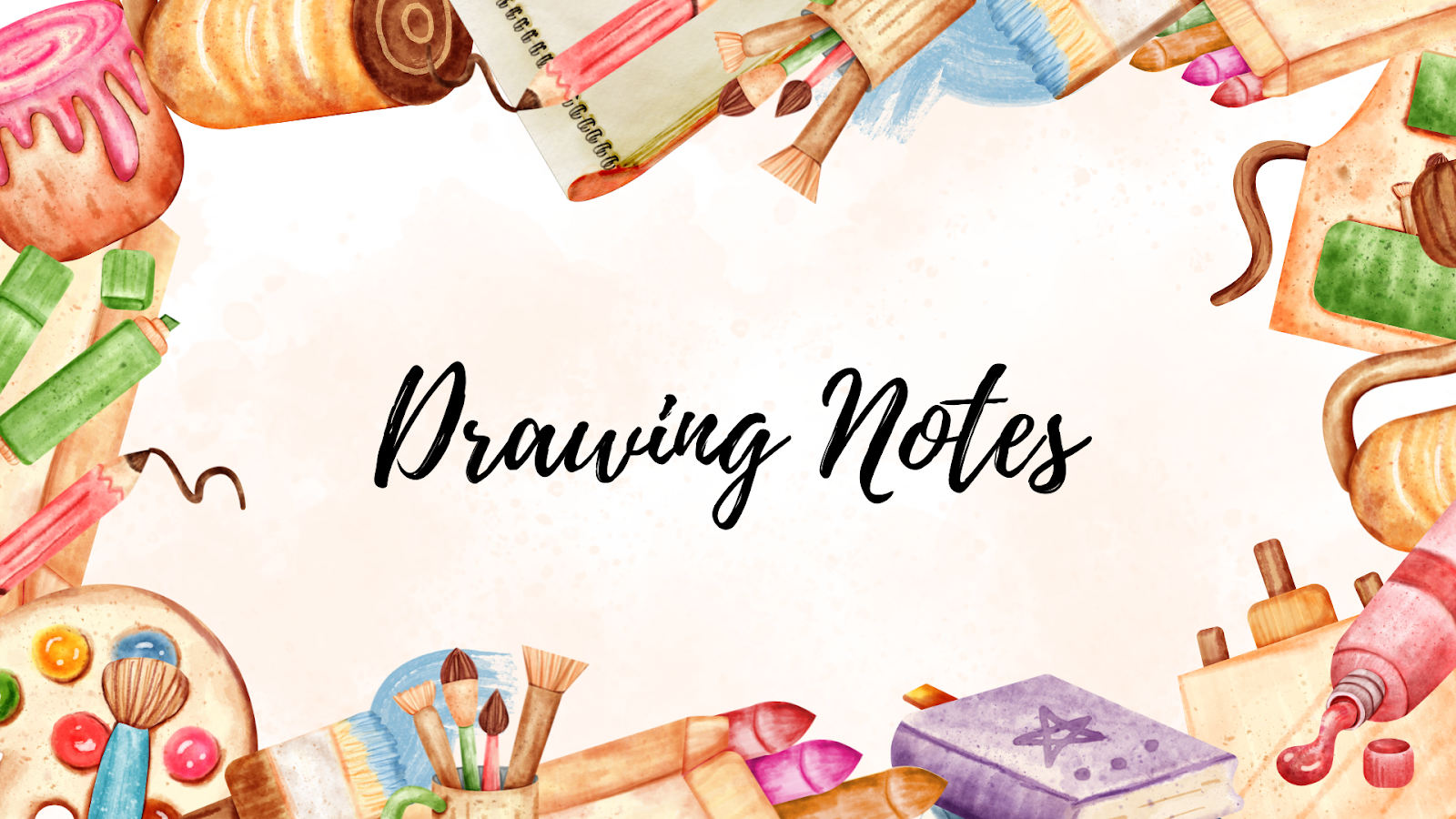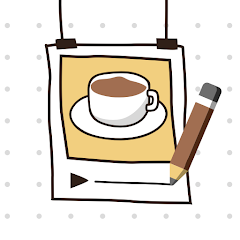Draw with stylus pen ▼Toggle on the“Draw with stylus pen” switch
Share the drawing page ▼
Select Share
Choose picture type and quality
Tap OK
Choose where you want to share
Adjust drawing page size ▼
Select Adjust size
Edit properties according to your needs
In the top right corner, tap Done
Change date of drawing page ▼
Select Change date
Select date
In the bottom right corner, tap OK
Add new page ▼Select Add pageDelete a drawing note ▼
Select Clear
Choose Delete