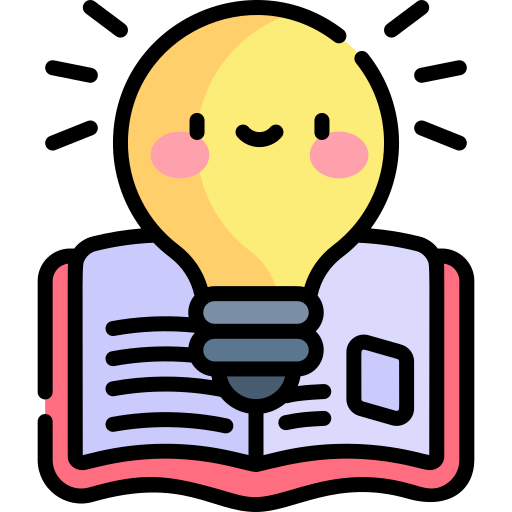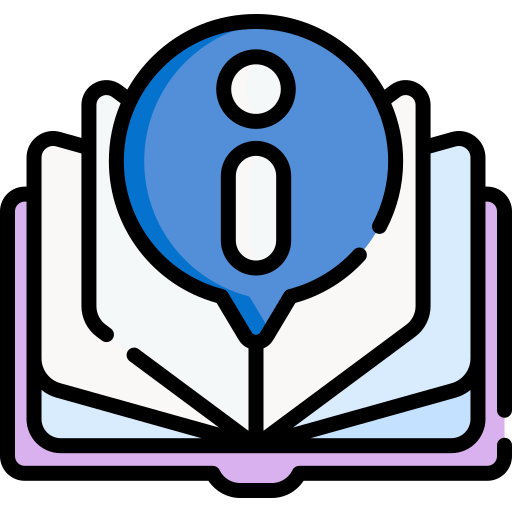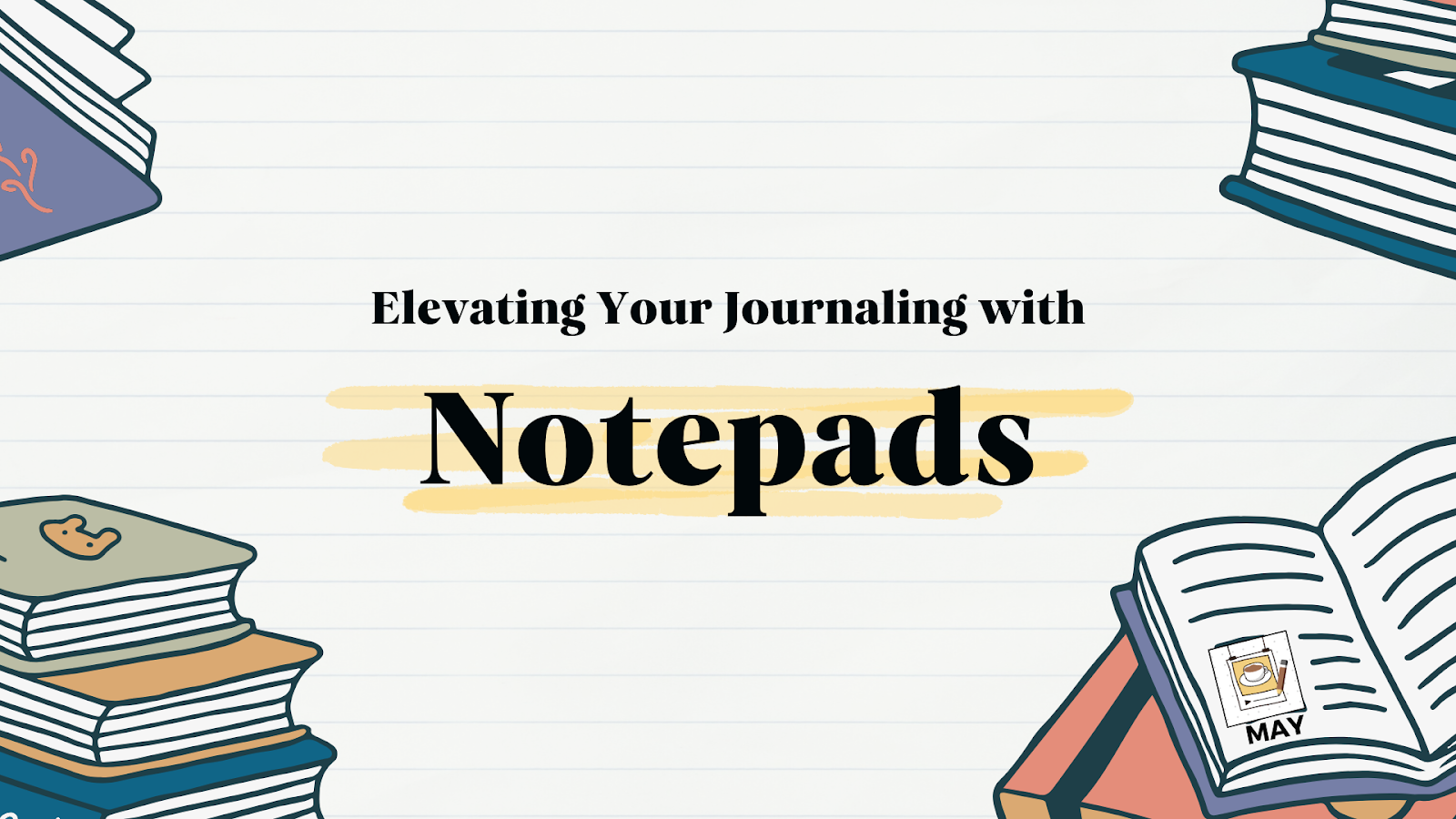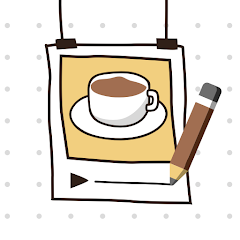With a clear understanding of how to create and customize Notepads, it’s essential to develop a system for managing and organizing them effectively. Implementing best practices can help you maintain a clutter-free and efficient journaling system, making it easier to access and utilize the information you need.
Categorize your Notepads: Create Notepads based on specific themes, projects, or areas of your life to keep related information organized and easily accessible.
Use descriptive titles: Give your Notepads clear and concise titles that reflect their content, making it easier to find the information you need quickly.
Regularly review and update: Periodically review your Notepads to ensure they remain relevant and up-to-date. Remove or archive Notepads that are no longer needed to maintain a clutter-free journal.
Utilize Notepad layouts: Take advantage of the different layout options (blank, drawing, and habit tracker) to create visually appealing and functional pages within your Notepads.
Link bullets with related Notepads: Utilize the Notepad linking feature within the app’s bullets, allowing for easy access, tracking, and creation of an interconnected journaling system. More
Display notepad in monthly view: Use the customize theme feature to add notepad to the monthly view, making it easy to access frequently used and important notepads for the month. More
With the ability to customize layouts and easily navigate between pages, Notepads offer a versatile and user-friendly way to enhance your bullet journal. By following the step-by-step guide and implementing the best practices outlined in this article, you’ll be well on your way to creating a more organized and efficient journaling system.