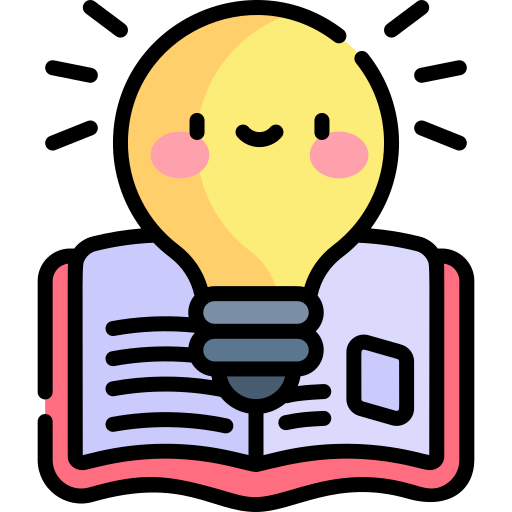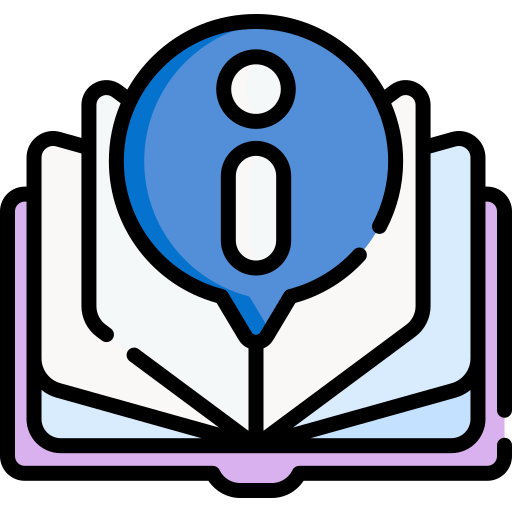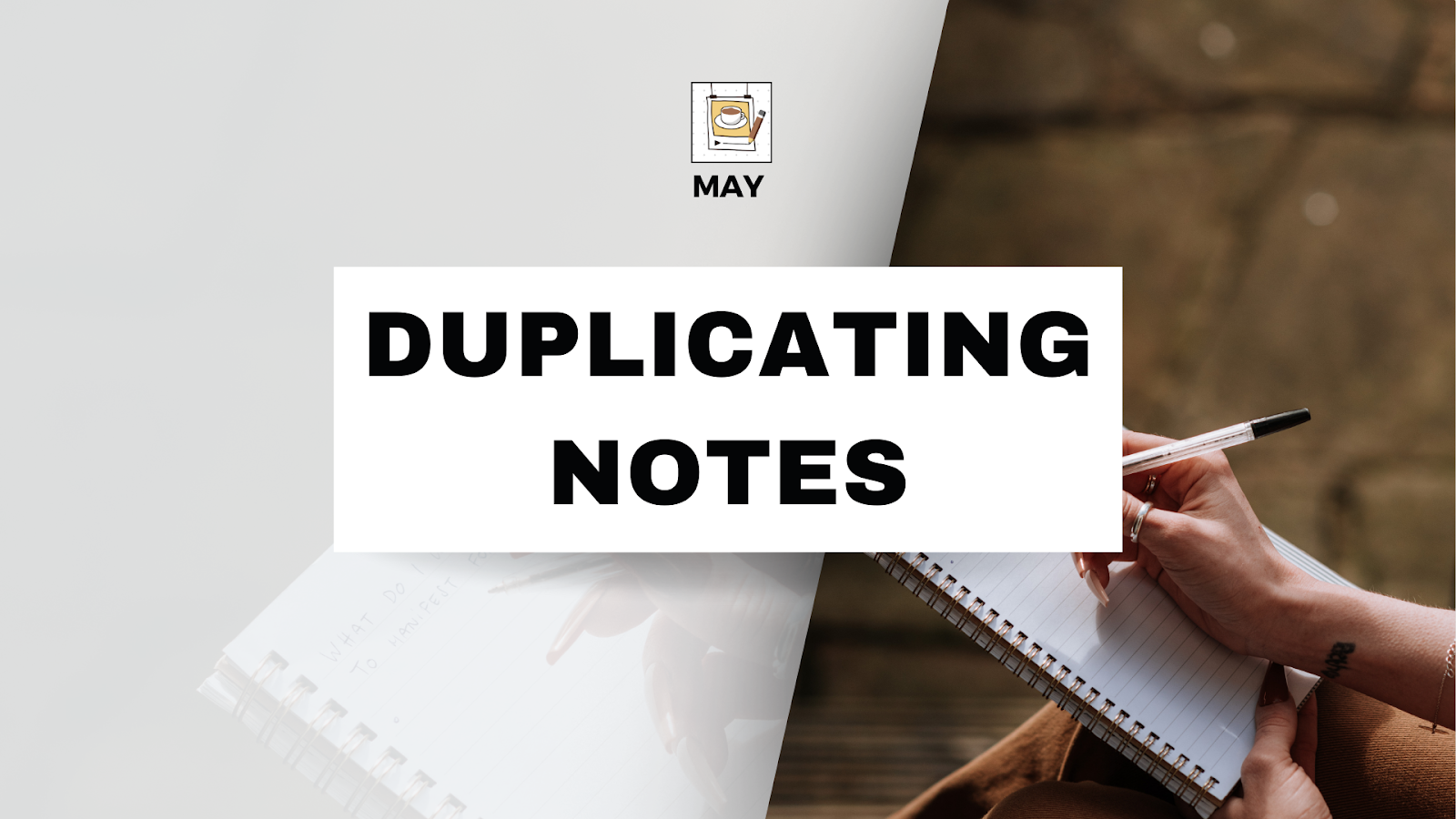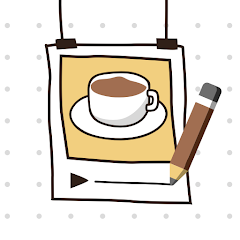Open the “May: Beautiful Bullet Journal” app
Create / Open the note More
In the note detail, tap Select edit action at the bottom right corner
Choose Make a copy
Select date
Tap OK
A new copy of the note will be created with the same title and content as the original note. Rename the duplicated note if desired and make any necessary edits or updates.
Do you know? - Situations Where Duplicating Notes Can Be Helpful
- Creating templates for complex tasks with multiple steps or subtasks (like packing list, for example).
- Duplicating notes for similar one-off events or projects that share common elements.
- Creating backup copies of important notes to ensure data safety and easy recovery.
For recurring tasks or events, consider using the app’s built-in Repeat function, which automatically creates new instances of a note based on a set schedule.