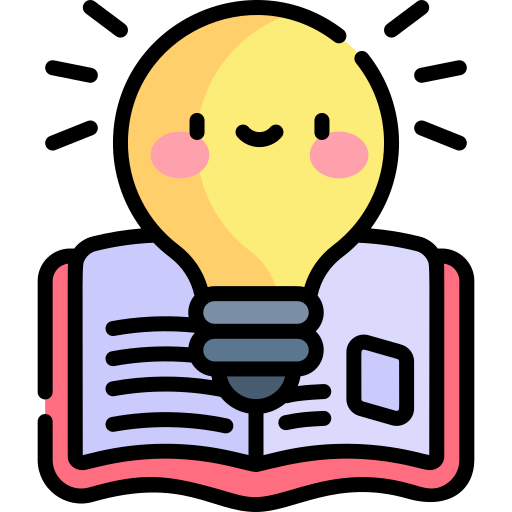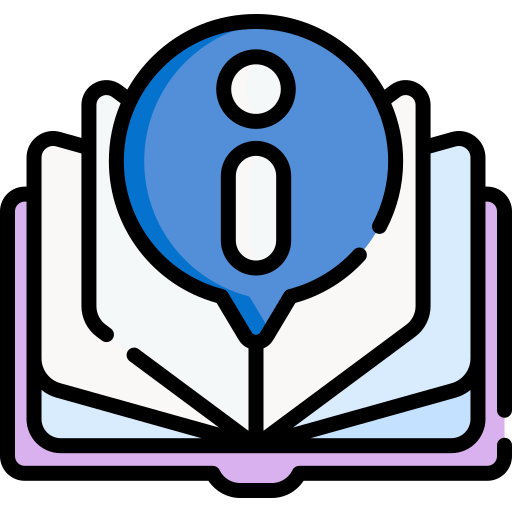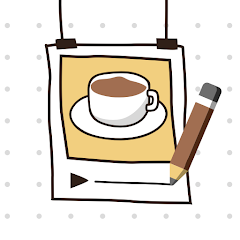In “May: Beautiful Bullet Journal”, we provide many pre-designed theme packs suitable for your aesthetic preferences. These theme packs include themes with diverse fonts and layout styles, accompanied by stickers integrated within the same theme set. This will help you easily find a style that suits your personal preferences.
To browse and apply the available theme packs
Open the “May: Beautiful Bullet Journal” app
In the bottom right corner, tap Menu
Themes that are loaded and can be applied immediately will appear at the top of the menu.
Select Theme packs
Scroll through the pre-designed theme packs and tap on one to preview it
(Optional) Tap to add to favorite themes
Tap to download theme
Tap to return to the menu
In the top of Menu, choose a theme
Select Apply
(Optional) Select Edit to set up and draw
(Optional) Select Delete to remove from the downloaded list